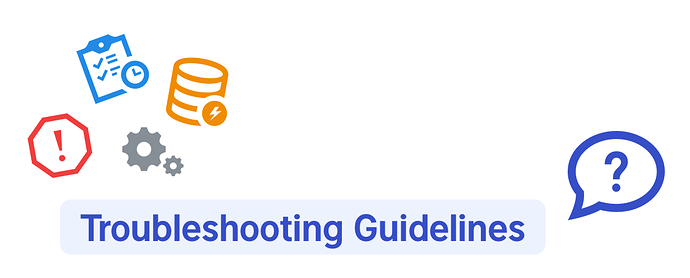Dear cryoSPARC users,
Thank you for communicating with us on the discussion forum.
Before you post your topic, check the following items:
- Are you on the latest version of cryoSPARC?
cryosparcm updateand see Software Updates in the cryoSPARC Guide. - Have you tried restarting cryoSPARC?
cryosparcm restart - Has this issue already been posted on the discussion forum? Search here
- Have you removed any personal/identifiable or otherwise confidential information, such as license IDs or names of unpublished structure targets, from your post?
After your question has been resolved:
- Add a reply with the confirmed underlying cause and/or the solution and/or
- If a reply under the topic resolved your question, mark that reply as a Solution.
When posting:
Post text as text, pictures as pictures:
- Paste textual information like error messages, commands, non-graphical results, as applicable, as text.
- Use pictures for plots, graphical elements of the user interface, graphical results, etc.
- Avoid posting screenshots of text (terminal output, error messages, etc).
- Consider text formatting options like markdown (which flavor?, explore) for code or terminal output.
This policy is intended to make information on the forum more searchable, findable, useful.
Use this template to provide as much information as possible about your issue:
To make it easier for us to understand and troubleshoot issues and errors encountered, please use the following template to provide as much information as possible about your issue:
CryoSPARC instance information
- Type: single workstation, master-worker, or cluster
- Software version from
cryosparcm status - Output of
uname -a && free -g
on master node
CryoSPARC worker environment
- Inside a fresh shell, load the cryoSPARC worker environment (for execution of the following commands); substitute the actual path of the
cryosparcwscript:eval $(/path/to/cryosparc_worker/bin/cryosparcw env) env | grep PATH /sbin/ldconfig -p | grep -i cuda uname -a free -g nvidia-smi # commands below only on CryoSPARC versions older than v4.4 which nvcc nvcc --version python -c "import pycuda.driver; print(pycuda.driver.get_version())" - record the output
- exit the shell
on relevant worker node(s)
Issue
- Type of Issue (Installation Error, Job Error: Motion Correction, etc)
- Explain the problem in as much detail as possible
- Include the full error message/traceback, if you received any
- Relevant logs:
- backend:
cryosparcm log command_core - jobs:
cryosparcm joblog Px Jx - webapp:
cryosparcm log webapp - database:
cryosparcm log database - For job-related errors:
- Name of job
- Inputs to job
- Any non-default parameters specified in the job
- Copy-paste the text of any error messages for future searchability by other users
- Include any relevant screenshots of the UI that can help explain your issue
Steps to Reproduce
- How can a developer/user reproduce this issue?
- If you have received different results from what you expected, please explain what you were expecting
Thank you! ![]()