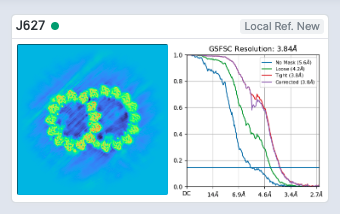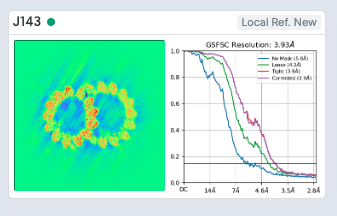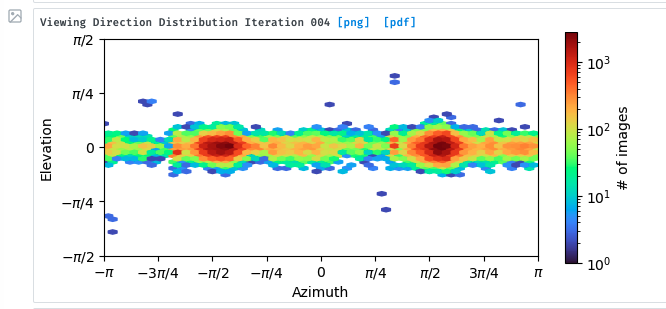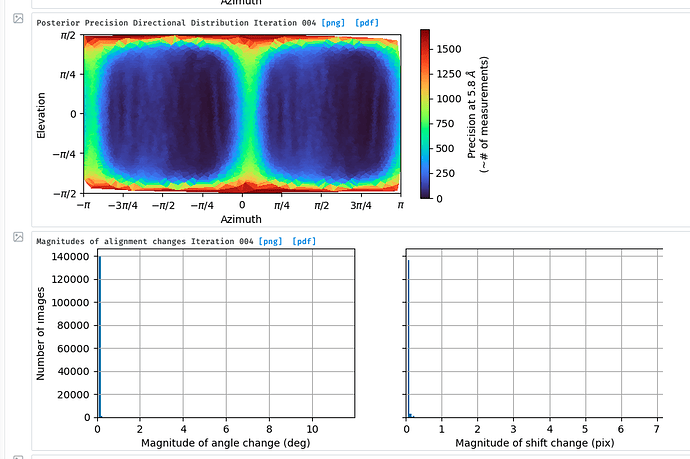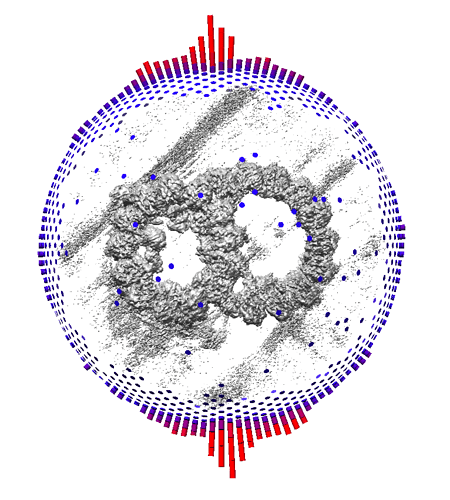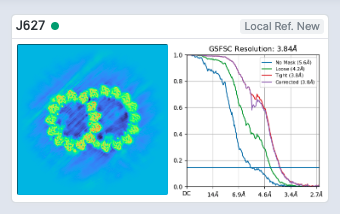Hi, I’ve noticed when the number of particles are limited (< 30k), often there are weird streaks in the background of the reconstruction (see below, together with the angular distribution).
If I open the density in Chimera, the map looks kind of OK, but I can see the streakiness as well.
I wonder what could be the cause of the streaks.
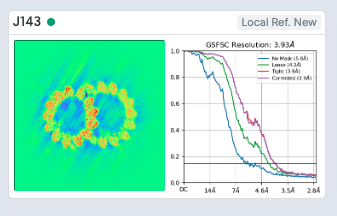
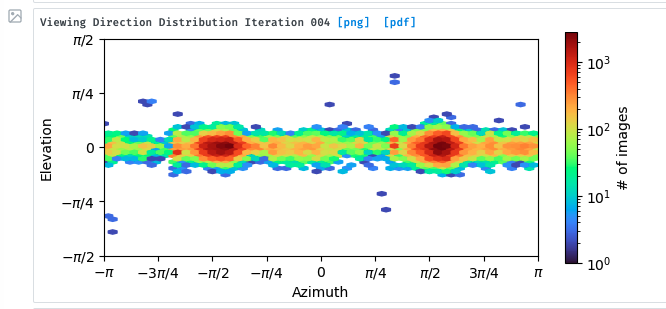
Thanks!
Rui
Hi @zhangrui_wustl,
Based on the orientation plot, it looks like there is some bias/preferred orientation (the ~pi/2 azimuth view looks like it has over 10x the number of images as ~pi/4 view, for example). The streaking is likely caused by this, as streaking in general is a sign of strong preferred orientation. As you observed, it is more likely to happen as the number of particles is limited, because the number of particles in the underrepresented view is further reduced when the dataset is made smaller. Could you post the posterior precision plot from the refinement job as well? This will show us more precisely how well-sampled the structure is in Fourier space.
One other issue to note about the displayed FSC is that it doesn’t appear to go to zero at the nyquist frequency, which commonly happens when there are duplicate particle picks. This can also happen when segments of a helical dataset are allowed to be superimposed on each other, which looks like it could be the case here. This is normally worked around in the Helical Refinement job by enforcing that particles from the same filament (or micrograph, when filament info is unavailable) are placed in different half-set splits for the FSC calculation. How was particle picking done? If this is a microtubule dataset and you know the helical parameters (rise, twist), you may be interested in trying the Helical Refinement job to first get an initial model and initial half-set splits, and then subsequently run Local Refinement with the same half-set splits (by keeping the Force re-do GS split parameter off) to further refine your model.
Best,
Michael
2 Likes
Hi @mmclean,
Thank you so much for the explanation!
Here is the posterior precision plot.
Unfortunately this is not strictly helical object, but I found I could bring the FSC tail down to zero by using “remove duplicates”.
Hi @zhangrui_wustl,
Glad to hear that removing duplicates resolved the FSC issue. Regarding the posterior precision plot, there is quite a bit of variability in sampling across the Azimuth angle due to the preferred orientation, so streaking would unfortunately be expected. It may be possible to remedy this issue by increasing the size of the dataset, for example by repeating particle picking, using previously rejected particles, etc. Ultimately with a filament dataset like this, the dataset must have all views around the Azimuthal angle reasonably well-represented in order to avoid artefacts like streaking.
Best,
Michael
1 Like
That makes sense! Thank you so much for the explanation! 
@mmclean, some update.
If I turn off the option “Minimize over per-particle scale”, so that the scale for every particle is 1, the resulting reconstruction has significantly less streaks, but not completely gone.
Hi @mmclean please see a new doublet microtubule structure I got, even with “Minimize over per-particle scale” option turned off.
The direction of the streaks doesn’t seem to match the preferred orientation.
The streaks show up only at relatively low isosurface threshold.
What else could cause the streaks?