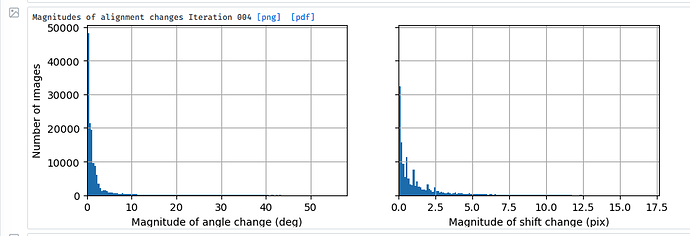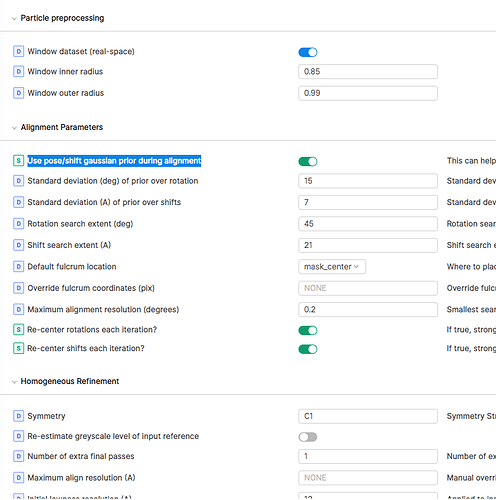Dear Michael,
Thank you so much for the explanation!
I’ve also tried the Local Refine (New beta) with “Use pose/shift gaussian prior during alignment” on. The plot looks much better (see below). However, the achieved resolution is significantly lower. For example, I can get 4.1 Å with the legacy one, but 5.0 Å for the new one.
Any suggestion to tweak the parameters would be greatly appreciated!
The parameters I used for the new job is like this: