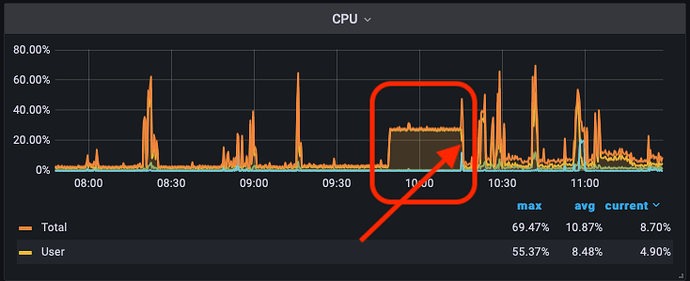Hi all,
I am seeing some severe instability problems on our cryosparc master server (v3.3.1+220215).
It has become unstable and usually hangs within 24 hours, and then again runs fine for limited time after a new “cryosparcm restart” command.
The webapp seems to respond by loading the pages, but no jobs are updated and no new jobs can be started.
command_rtp log is full of these error messages:
2022-02-17 23:08:39,208 RTP.MAIN wrapper ERROR | JSONRPC ERROR at rtp_child_job_monitor
2022-02-17 23:08:39,208 RTP.MAIN wrapper ERROR | Traceback (most recent call last):
2022-02-17 23:08:39,208 RTP.MAIN wrapper ERROR | File "/opt/bioxray/programs/cryosparc2/cryosparc2_master/cryosparc_command/command_rtp/__init__.py", line 171, in wrapper
2022-02-17 23:08:39,208 RTP.MAIN wrapper ERROR | res = func(*args, **kwargs)
2022-02-17 23:08:39,208 RTP.MAIN wrapper ERROR | File "/opt/bioxray/programs/cryosparc2/cryosparc2_master/cryosparc_command/command_rtp/__init__.py", line 2703, in rtp_child_job_monitor
2022-02-17 23:08:39,208 RTP.MAIN wrapper ERROR | new_status = cli.get_job_status(session['project_uid'], rtp_worker_juid)
2022-02-17 23:08:39,208 RTP.MAIN wrapper ERROR | File "/opt/bioxray/programs/cryosparc2/cryosparc2_master/cryosparc_compute/client.py", line 64, in func
2022-02-17 23:08:39,208 RTP.MAIN wrapper ERROR | assert False, res['error']
2022-02-17 23:08:39,208 RTP.MAIN wrapper ERROR | AssertionError: {'code': 500, 'data': None, 'message': "OtherError: argument of type 'NoneType' is not iterable", 'name': 'OtherError'}
2022-02-17 23:08:39,209 RTP.BG_WORKER background_worker ERROR | RTP Child Monitor Failed
2022-02-17 23:08:39,209 RTP.BG_WORKER background_worker ERROR | Traceback (most recent call last):
2022-02-17 23:08:39,209 RTP.BG_WORKER background_worker ERROR | File "/opt/bioxray/programs/cryosparc2/cryosparc2_master/cryosparc_command/command_rtp/__init__.py", line 116, in background_worker
2022-02-17 23:08:39,209 RTP.BG_WORKER background_worker ERROR | rtp_child_job_monitor()
2022-02-17 23:08:39,209 RTP.BG_WORKER background_worker ERROR | File "/opt/bioxray/programs/cryosparc2/cryosparc2_master/cryosparc_command/command_rtp/__init__.py", line 176, in wrapper
2022-02-17 23:08:39,209 RTP.BG_WORKER background_worker ERROR | raise e
2022-02-17 23:08:39,209 RTP.BG_WORKER background_worker ERROR | File "/opt/bioxray/programs/cryosparc2/cryosparc2_master/cryosparc_command/command_rtp/__init__.py", line 171, in wrapper
2022-02-17 23:08:39,209 RTP.BG_WORKER background_worker ERROR | res = func(*args, **kwargs)
2022-02-17 23:08:39,209 RTP.BG_WORKER background_worker ERROR | File "/opt/bioxray/programs/cryosparc2/cryosparc2_master/cryosparc_command/command_rtp/__init__.py", line 2703, in rtp_child_job_monitor
2022-02-17 23:08:39,209 RTP.BG_WORKER background_worker ERROR | new_status = cli.get_job_status(session['project_uid'], rtp_worker_juid)
2022-02-17 23:08:39,209 RTP.BG_WORKER background_worker ERROR | File "/opt/bioxray/programs/cryosparc2/cryosparc2_master/cryosparc_compute/client.py", line 64, in func
2022-02-17 23:08:39,209 RTP.BG_WORKER background_worker ERROR | assert False, res['error']
2022-02-17 23:08:39,209 RTP.BG_WORKER background_worker ERROR | AssertionError: {'code': 500, 'data': None, 'message': "OtherError: argument of type 'NoneType' is not iterable", 'name': 'OtherError'}
Any idea on what is going on?
And even better how to fix it?
Best,
Jesper