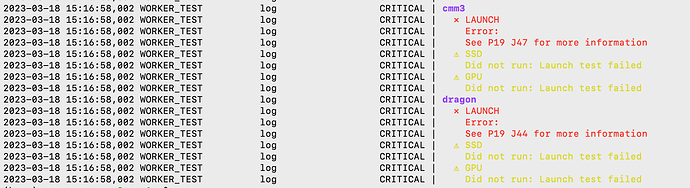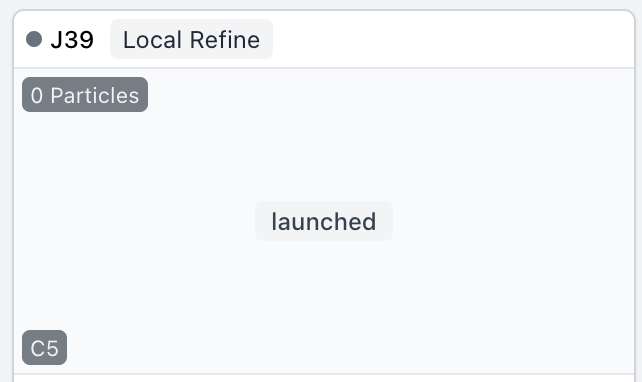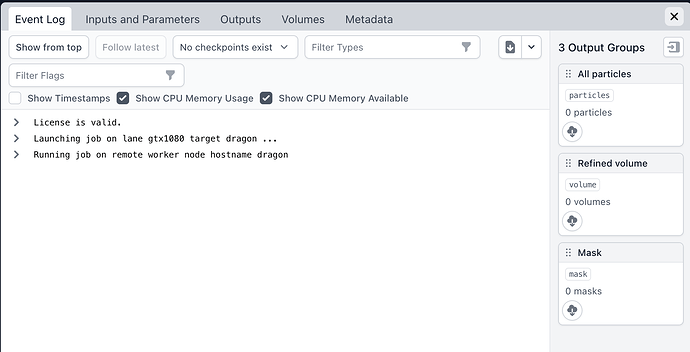Did you run cryosparcw connect on the workers (not the master)?
Yes, and I also see these nodes among available ones in “Queue job” in cryosparc web-gui.
cryosparcm cli "get_scheduler_targets()"
----------------------------------------
cache_path: /data/cryosparc_cache
cache_quota_mb: None
cache_reserve_mb: 10000
desc: None
gpus: [{'id': 0, 'mem': 11554717696, 'name': 'NVIDIA GeForce RTX 2080 Ti'}, {'id': 1, 'mem': 11554717696, 'name': 'NVIDIA GeForce RTX 2080 Ti'}, {'id': 2, 'mem': 11554717696, 'name': 'NVIDIA GeForce RTX 2080 Ti'}, {'id': 3, 'mem': 11554717696, 'name': 'NVIDIA GeForce RTX 2080 Ti'}]
hostname: cmm-1
lane: default
monitor_port: None
name: cmm-1
resource_fixed: {'SSD': True}
resource_slots: {'CPU': [0, 1, 2, 3, 4, 5, 6, 7, 8, 9, 10, 11, 12, 13, 14, 15, 16, 17], 'GPU': [0, 1, 2, 3], 'RAM': [0, 1, 2, 3, 4, 5, 6, 7, 8, 9, 10, 11, 12, 13, 14, 15, 16, 17, 18, 19, 20, 21, 22, 23, 24, 25, 26, 27, 28, 29]}
ssh_str: cryosparcuser@cmm-1
title: Worker node cmm-1
type: node
worker_bin_path: /opt/cryosparc/cryosparc_worker/bin/cryosparcw
----------------------------------------
cache_path: /home/cryosparcuser/cache
cache_quota_mb: None
cache_reserve_mb: 10000
desc: None
gpus: [{'id': 1, 'mem': 11554717696, 'name': 'GeForce RTX 2080 Ti'}, {'id': 2, 'mem': 11554717696, 'name': 'GeForce RTX 2080 Ti'}, {'id': 3, 'mem': 11554717696, 'name': 'GeForce RTX 2080 Ti'}]
hostname: cmm2
lane: slow_lane
monitor_port: None
name: cmm2
resource_fixed: {'SSD': True}
resource_slots: {'CPU': [0, 1, 2, 3, 4, 5, 6, 7, 8, 9, 10, 11, 12, 13, 14, 15, 16, 17], 'GPU': [1, 2, 3], 'RAM': [0, 1, 2, 3, 4, 5, 6, 7, 8, 9, 10, 11, 12, 13, 14, 15, 16, 17, 18, 19, 20, 21, 22, 23, 24, 25, 26, 27, 28, 29]}
ssh_str: cryosparcuser@cmm2
title: Worker node cmm2
type: node
worker_bin_path: /opt/cryosparc/cryosparc_worker/bin/cryosparcw
----------------------------------------
cache_path: /storage/cryosparcuser/cache
cache_quota_mb: None
cache_reserve_mb: 10000
desc: None
hostname: cmm3
lane: cpu_only
monitor_port: None
name: cmm3
resource_fixed: {'SSD': True}
resource_slots: {'CPU': [0, 1, 2, 3, 4, 5, 6, 7, 8, 9, 10, 11, 12, 13, 14, 15, 16, 17, 18, 19, 20, 21, 22, 23, 24, 25, 26, 27, 28, 29, 30, 31, 32, 33, 34, 35, 36, 37, 38, 39, 40, 41, 42, 43, 44, 45, 46, 47, 48, 49, 50, 51, 52, 53, 54, 55, 56, 57, 58, 59, 60, 61, 62, 63, 64, 65, 66, 67, 68, 69, 70, 71, 72, 73, 74, 75, 76, 77, 78, 79, 80, 81, 82, 83, 84, 85, 86, 87, 88, 89, 90, 91, 92, 93, 94, 95, 96, 97, 98, 99, 100, 101, 102, 103, 104, 105, 106, 107, 108, 109, 110, 111, 112, 113, 114, 115, 116, 117, 118, 119, 120, 121, 122, 123, 124, 125, 126, 127], 'GPU': [], 'RAM': [0, 1, 2, 3, 4, 5, 6, 7, 8, 9, 10, 11, 12, 13, 14, 15, 16, 17, 18, 19, 20, 21, 22, 23, 24, 25, 26, 27, 28, 29]}
ssh_str: cryosparcuser@cmm3
title: Worker node cmm3
type: node
worker_bin_path: /storage/apps/cryosparc/cryosparc_worker/bin/cryosparcw
----------------------------------------
cache_path: /data/cryosparc_cache
cache_quota_mb: None
cache_reserve_mb: 10000
desc: None
gpus: [{'id': 1, 'mem': 11721506816, 'name': 'GeForce GTX 1080 Ti'}, {'id': 2, 'mem': 11721506816, 'name': 'GeForce GTX 1080 Ti'}, {'id': 3, 'mem': 11721506816, 'name': 'GeForce GTX 1080 Ti'}]
hostname: dragon
lane: gtx1080
monitor_port: None
name: dragon
resource_fixed: {'SSD': True}
resource_slots: {'CPU': [0, 1, 2, 3, 4, 5, 6, 7, 8, 9, 10, 11, 12, 13, 14, 15, 16, 17, 18, 19, 20, 21, 22, 23, 24, 25, 26, 27, 28, 29, 30, 31, 32, 33, 34, 35, 36, 37, 38, 39, 40, 41, 42, 43, 44, 45, 46, 47, 48, 49, 50, 51, 52, 53, 54, 55, 56, 57, 58, 59, 60, 61, 62, 63, 64, 65, 66, 67, 68, 69, 70, 71, 72, 73, 74, 75, 76, 77, 78, 79, 80, 81, 82, 83, 84, 85, 86, 87], 'GPU': [1, 2, 3], 'RAM': [0, 1, 2, 3, 4, 5, 6, 7, 8, 9, 10, 11, 12, 13, 14, 15]}
ssh_str: cryosparcuser@dragon
title: Worker node dragon
type: node
worker_bin_path: /home/cryosparcuser/cryosparc_app/cryosparc_worker/bin/cryosparcw
cryosparcm eventlog P19 J47
(base) cryosparcuser@cmm-1:~$ cryosparcm eventlog P19 J47
License is valid.
Launching job on lane cpu_only target cmm3 ...
Running job on remote worker node hostname cmm3
**** Kill signal sent by unknown user ****