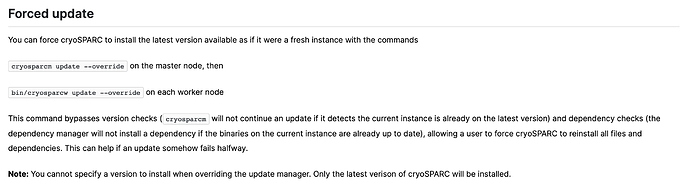Hi all
I had a beautifully running cryosparc installation, until my student told me that he ran into this problem:
for which the solution is clearing the cache folder (cryosparc/run/cache), shutting down cryosparc and restarting it.
I did that (also rebooted the machine for good measure), and now cryosparc status reports:
/opt/cryosparc/bin/cryosparc status
Running CryoSPARC Tool at /opt/cryosparc
Current cryoSPARC version: v0.6.5
However, I’m now getting this problem with a ‘no heartbeat’ whenever I try to launch a job.
Launched job DJ8QmZCLv7NYsPECK
ERROR: No Heartbeat
This job was killed because a heartbeat was not received for 120 seconds.
The last 100 lines of the job standard output are printed below.
====== ENVIRONMENT ========
{'MKL_NUM_THREADS': '1', 'CRYOSPARC_CACHE_CUSHION': '10240.0', 'MONGO_OPLOG_URL': 'mongodb://localhost:38001/local', 'CRYOSPARC_MASTER_HOSTNAME': 'ag-mbg-490b1ea', 'NUMEXPR_NUM_THREADS': '1', 'LOGNAME': 'root', 'SUPERVISOR_GROUP_NAME': 'webapp', 'PATH': '/usr/local/cuda-9.0/bin:/opt/cryosparc/bin:/opt/cryosparc/mongodb/bin:/opt/cryosparc/nodejs/bin:/opt/cryosparc/anaconda2/bin:/usr/local/cuda-9.0/bin:/usr/local/sbin:/usr/local/bin:/usr/sbin:/usr/bin:/sbin:/bin:/snap/bin', 'HOME': '/home/ekellogg', 'PORT': '38000', 'TEST_METADATA': '{}', 'METEOR_SETTINGS': '{"public":{"webinstance":false, "instancename":"ag-mbg-490b1ea", "instancetype":"academicbeta"}}', 'LANG': 'en_US.UTF-8', 'TERM': 'xterm', 'SHELL': '/bin/bash', 'CRYOSPARC_BULK_DIR': '/opt/cryosparc/run/bulk', 'SHLVL': '2', 'SUPERVISOR_ENABLED': '1', 'LD_LIBRARY_PATH': '/usr/local/cuda-9.0/lib64:/usr/local/cuda-9.0/lib64:', 'NODE_ENV': 'production', 'PYTHONPATH': '', 'SUDO_USER': 'ekellogg', 'CRYOSPARC_JOB_LOG_DIR': '/opt/cryosparc/run/sparcjobs', 'CRYOSPARC_SUPERVISOR_SOCK_FILE': '/tmp/supervisor-6724637011023801443.sock', 'CRYOSPARC_INSTALL_TYPE': 'master', 'USERNAME': 'root', 'ROOT_URL': 'http://localhost:38000', 'CRYOSPARC_MONGODB_BINDIR': '/opt/cryosparc/mongodb/bin', 'SUDO_UID': '1002', 'CRYOSPARC_RAM_SLOTS': '16', 'CRYOSPARC_CODE_DIR': '/opt/cryosparc/cryosparc-compute', 'HTTP_FORWARDED_COUNT': '1', 'CRYOSPARC_REGISTER_DONE': 'true', 'SUPERVISOR_PROCESS_NAME': 'webapp', 'CRYOSPARC_HTTP_PORT': '38000', 'CRYOSPARC_METEOR_BINDIR': '', 'CRYOSPARC_ANACONDA_BINDIR': '/opt/cryosparc/anaconda2/bin', 'SUPERVISOR_SERVER_URL': 'unix:///tmp/supervisor-6724637011023801443.sock', 'CRYOSPARC_INSECURE': 'false', '_': '/opt/cryosparc/anaconda2/bin/supervisord', 'CRYOSPARC_MONGO_PORT': '38001', 'SUDO_COMMAND': '/opt/cryosparc/bin/cryosparc update', 'SUDO_GID': '1002', 'LS_COLORS': 'rs=0:di=01;34:ln=01;36:mh=00:pi=40;33:so=01;35:do=01;35:bd=40;33;01:cd=40;33;01:or=40;31;01:mi=00:su=37;41:sg=30;43:ca=30;41:tw=30;42:ow=34;42:st=37;44:ex=01;32:*.tar=01;31:*.tgz=01;31:*.arc=01;31:*.arj=01;31:*.taz=01;31:*.lha=01;31:*.lz4=01;31:*.lzh=01;31:*.lzma=01;31:*.tlz=01;31:*.txz=01;31:*.tzo=01;31:*.t7z=01;31:*.zip=01;31:*.z=01;31:*.Z=01;31:*.dz=01;31:*.gz=01;31:*.lrz=01;31:*.lz=01;31:*.lzo=01;31:*.xz=01;31:*.zst=01;31:*.tzst=01;31:*.bz2=01;31:*.bz=01;31:*.tbz=01;31:*.tbz2=01;31:*.tz=01;31:*.deb=01;31:*.rpm=01;31:*.jar=01;31:*.war=01;31:*.ear=01;31:*.sar=01;31:*.rar=01;31:*.alz=01;31:*.ace=01;31:*.zoo=01;31:*.cpio=01;31:*.7z=01;31:*.rz=01;31:*.cab=01;31:*.wim=01;31:*.swm=01;31:*.dwm=01;31:*.esd=01;31:*.jpg=01;35:*.jpeg=01;35:*.mjpg=01;35:*.mjpeg=01;35:*.gif=01;35:*.bmp=01;35:*.pbm=01;35:*.pgm=01;35:*.ppm=01;35:*.tga=01;35:*.xbm=01;35:*.xpm=01;35:*.tif=01;35:*.tiff=01;35:*.png=01;35:*.svg=01;35:*.svgz=01;35:*.mng=01;35:*.pcx=01;35:*.mov=01;35:*.mpg=01;35:*.mpeg=01;35:*.m2v=01;35:*.mkv=01;35:*.webm=01;35:*.ogm=01;35:*.mp4=01;35:*.m4v=01;35:*.mp4v=01;35:*.vob=01;35:*.qt=01;35:*.nuv=01;35:*.wmv=01;35:*.asf=01;35:*.rm=01;35:*.rmvb=01;35:*.flc=01;35:*.avi=01;35:*.fli=01;35:*.flv=01;35:*.gl=01;35:*.dl=01;35:*.xcf=01;35:*.xwd=01;35:*.yuv=01;35:*.cgm=01;35:*.emf=01;35:*.ogv=01;35:*.ogx=01;35:*.aac=00;36:*.au=00;36:*.flac=00;36:*.m4a=00;36:*.mid=00;36:*.midi=00;36:*.mka=00;36:*.mp3=00;36:*.mpc=00;36:*.ogg=00;36:*.ra=00;36:*.wav=00;36:*.oga=00;36:*.opus=00;36:*.spx=00;36:*.xspf=00;36:', 'DISPLAY': 'localhost:12.0', 'CRYOSPARC_RESULTS_MIGRATION_DONE': 'true', 'CRYOSPARC_CUDA_DEVS': '0,1,2', 'OLDPWD': '/opt/cryosparc', 'APP_ID': '1ipv1tp12xzfzhba088c', 'CRYOSPARC_LICENSE_ID': '4f3009cb-c240-5f14-8174-86398c99b224', 'OMP_NUM_THREADS': '1', 'PWD': '/opt/cryosparc/cryosparc-webapp/bundle/programs/server', 'CRYOSPARC_ROOT_DIR': '/opt/cryosparc', 'CRYOSPARC_NODEJS_BINDIR': '/opt/cryosparc/nodejs/bin', 'MAIL': '/var/mail/root', 'MONGO_URL': 'mongodb://localhost:38001/meteor', 'CRYOSPARC_UPLOAD_DIR': '/opt/cryosparc/run/bulk/uploads', 'USER': 'root'}
===========================
Traceback (most recent call last):
File "/opt/cryosparc/cryosparc-compute/sparcjob.py", line 23, in <module>
import dataio
File "/opt/cryosparc/cryosparc-compute/dataio/__init__.py", line 8, in <module>
from data import Dataset, SpoolingList, Prefetcher
File "/opt/cryosparc/cryosparc-compute/dataio/data.py", line 11, in <module>
import fourier
File "/opt/cryosparc/cryosparc-compute/fourier.py", line 14, in <module>
import pyfftw
File "/home/ekellogg/.local/lib/python2.7/site-packages/pyfftw/__init__.py", line 43, in <module>
from . import interfaces
File "/home/ekellogg/.local/lib/python2.7/site-packages/pyfftw/interfaces/__init__.py", line 242, in <module>
from dask.array.fft import fft_wrap
File "/opt/cryosparc/anaconda2/lib/python2.7/site-packages/dask/array/__init__.py", line 9, in <module>
from .routines import (take, choose, argwhere, where, coarsen, insert,
File "/opt/cryosparc/anaconda2/lib/python2.7/site-packages/dask/array/routines.py", line 256, in <module>
@wraps(np.matmul)
File "/opt/cryosparc/anaconda2/lib/python2.7/functools.py", line 33, in update_wrapper
setattr(wrapper, attr, getattr(wrapped, attr))
AttributeError: 'numpy.ufunc' object has no attribute '__module__'
It looks like it needs some python module that isn’t there… Maybe I deleted it from the cache folder? How do I get back the numpy modules that are no longer there?
I wasn’t the one who installed cryosparc on my current machine, so forgive me if my questions are a little uninformed.
Best
Liz