Hello,
I am trying to create projections of an electron density map that I’ve generated in Chimera with molmap.
I have done the following:
- Fetched the appropriate pdb, and ran
molmap #0.1 4in Chimera to generate a map of resolution 4A. - Saved this as an
.mrcfile - Imported the
.mrcfile using theImport Volumejob with a resolution of 1.06:
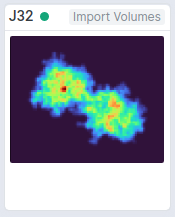
- Ran the
Create Templatesjob with a resolution of 1.06
Then, I receive the following error:
[CPU: 212.8 MB] Traceback (most recent call last):
File "cryosparc_worker/cryosparc_compute/run.py", line 84, in cryosparc_compute.run.main
File "cryosparc_worker/cryosparc_compute/jobs/create_templates/run.py", line 47, in cryosparc_compute.jobs.create_templates.run.run
File "/home/nick/CryoSPARC/install/cryosparc_worker/cryosparc_compute/fourier.py", line 152, in zeropad
new_X[a:b,a:b,a:b] = X
ValueError: could not broadcast input array from shape (60,61,74) into shape (74,74,74)
How can I get the ogrid of my map and the one to be generated by CryoSPARC to match?