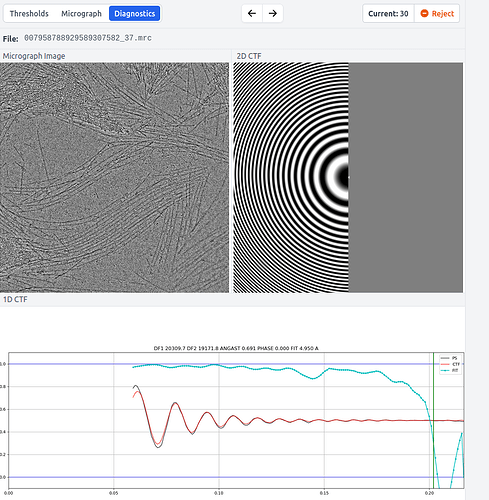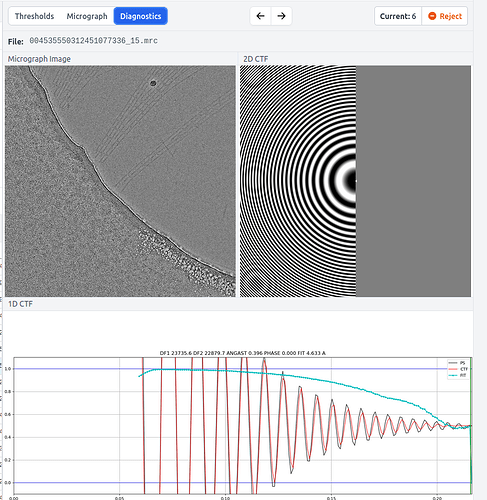Dear all,
the averages after 2D classification of my data set look strangely blurred (top row) but much better when I turn CTF correction OFF (bottom row).
I already curated and left only the “best” micrographs (ctf fit >6A). Any idea?
Mag 29k
pxsize 2.3A/px
dose 30.59e/A2
One think I noticed:
Once I classify with CTF correction OFF, there is no way back to CTF corrected classification. Even if I turn it back on at following iterations, it seems to stay turned OFF
This is interesting… the interface says “Do CTF correction for particles. If set to False, also sets CTF to constant for output particles. May be useful for negative stain data.”
Does it mean that even CTF refinement during 3D refinements will be blocked forever? Now I am afraid to test it… If the 2D classes look better without it, it probably means that the initial CTF estimation was pretty accurate, and that refinement is just making it drift (is this correct?). How different is it in 2D classification as compared to the CTF refinement in 3D?
If the ctf estimation was accurate, shouldn’t that only improve the ctf corrected results? The uncorrected particles will have certain frequencies with opposite contrast…
Well, that depends on how the CTF refinement works, and to be honest I have no clue… maybe if the alignment is not perfect, CTF refinement might drift out? I noticed for some 3D refinements that CTF refinement was only making things worse in the past, so I tend not to use it - and if you check the doc, CryoSparc tells us to do CTF refinement as a separate job from refinement (at the same time they don’t explicitly tell us not to activate the CTF refinement during 3D refinement). I’ve never tried to switch it off for 2D classification, so I am curious to see what the CS crew has to say.
Hi @DarioSB and everyone! Thanks for posing this question!
First, just to clarify — turning off Do CTF correction causes us to completely ignore the effects of the contrast transfer function. This parameter does not control whether or not CTF estimates are refined.
“Blurry” 2D classes with CTF correction on
I wonder @DarioSB if you could specify which features you see in the no-CTF classes that are missing in the with-CTF classes? To my eye (aside from the contrast-flipping due to no CTF correction), they look similar, but I could definitely be missing something specific to your sample!
How to turn CTF correction back on once it’s been turned off
As for the question of turning CTF estimation back on, I can definitely help with that. The short answer is, if you want to turn CTF estimation back on, you will have to add the CTF from a particle stack before the 2D Classification job in which it was turned off using the low level interface.
The long answer: the way that this job turns off CTF estimation is by setting amplitude contrast to 1.0 and the defocus and spherical aberration both to 0.0. This change is made to the particles themselves, so the output of a 2D Classification job for which Do CTF correction has been turned off will no longer have CTF information.
So say we run a job (Job 2) and turn off Do CTF correction. We decide we do want CTF correction, so we plug the particles from Job 2 into Job 3 and turn on Do CTF correction. Job 3 will read in the CTF information from Job 2’s particles to perform the correction, but this information has been set to, essentially, “No CTF”. Job 3 therefore behaves in exactly the same way as if we had turned Do CTF correction off. To fix the problem, you have to give Job 3 the proper information from, say, your extract particles job (maybe Job 1 in this case) using the low-level interface.
Interesting, to me the non-CTF averages (bottom row) look more detailed, you can see e.g. the polarity of the filament, which you cannot in the CTF averages
I see — do you mean the small blobs I’ve circled here @DarioSB?
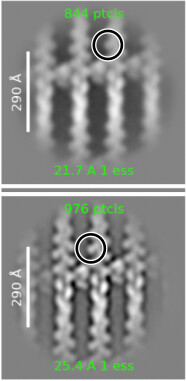
They do seem a bit more visible in the no-CTF case than the CTF case. If you’re interested, you could always try running a Reconstruct 2D Classes job with
- the particles from your CTF-corrected 2D class, and
- the
Do CTF correctionoption turned off
to see if the contrast you observe is the result of better classification/alignment, or if the contrast is a side-effect of uncorrected phase flipping.
In any case, there’s no harm in performing 2D classification without correcting CTF and then re-introducing CTF correction in later steps as described above.
Yes, for example (these are actin monomers)
Could it be possible that the CTF corrected averages look blurred simply because there is too little data for higher frequencies to be resolved?
The non-CTF corrected images have mainly lower frequencies (up to the first zero crossing) with the correct contrast that are used in the alignment, which resembles basically negative stain images (in fact, the non-ctf averages look exactly like the stain ones). higher frequencies only make a difference if the images are ctf-corrected. but in this case, more details will be available for the alignment and if there is a certain amount of flexibility / heterogeneity in the data set, I need much more data.
So I assume with more data the CTF-corrected images will turn out better then the non-CTF ones.
does this make sense?