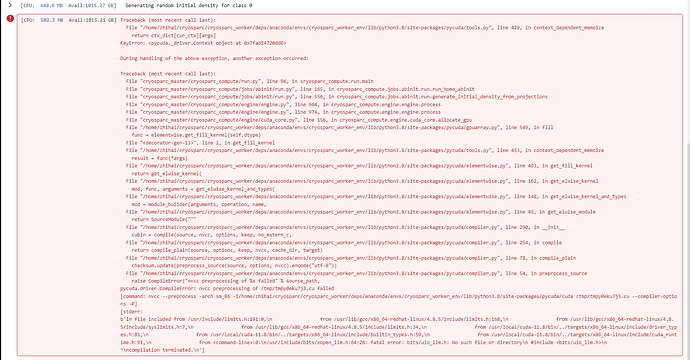gcc -pthread -B /home/someone/cryosparc/cryosparc_worker/deps/anaconda/envs/cryosparc_worker_env/compiler_compat -Wno-unused-result -Wsign-compare -fwrapv -Wall -O3 -DNDEBUG -fPIC -DBOOST_ALL_NO_LIB=1 -DBOOST_THREAD_BUILD_DLL=1 -DBOOST_MULTI_INDEX_DISABLE_SERIALIZATION=1 -DBOOST_PYTHON_SOURCE=1 -Dboost=pycudaboost -DBOOST_THREAD_DONT_USE_CHRONO=1 -DPYGPU_PACKAGE=pycuda -DPYGPU_PYCUDA=1 -DHAVE_CURAND=1 -Isrc/cpp -Ibpl-subset/bpl_subset -I/usr/local/cuda-11.7/include -I/home/someone/cryosparc/cryosparc_worker/deps/anaconda/envs/cryosparc_worker_env/lib/python3.8/site-packages/numpy/core/include -I/home/someone/cryosparc/cryosparc_worker/deps/anaconda/envs/cryosparc_worker_env/include/python3.8 -c bpl-subset/bpl_subset/libs/python/src/converter/arg_to_python_base.cpp -o build/temp.linux-x86_64-cpython-38/bpl-subset/bpl_subset/libs/python/src/converter/arg_to_python_base.o
In file included from /usr/include/limits.h:191:0,
from /opt/rh/devtoolset-7/root/usr/lib/gcc/x86_64-redhat-linux/7/include/limits.h:194,
from /opt/rh/devtoolset-7/root/usr/lib/gcc/x86_64-redhat-linux/7/include/syslimits.h:7,
from /opt/rh/devtoolset-7/root/usr/lib/gcc/x86_64-redhat-linux/7/include/limits.h:34,
from bpl-subset/bpl_subset/boost/python/detail/wrap_python.hpp:61,
from bpl-subset/bpl_subset/boost/python/detail/prefix.hpp:13,
from bpl-subset/bpl_subset/boost/python/handle.hpp:8,
from bpl-subset/bpl_subset/boost/python/converter/arg_to_python_base.hpp:7,
from bpl-subset/bpl_subset/libs/python/src/converter/arg_to_python_base.cpp:6:
/usr/include/bits/xopen_lim.h:64:10: fatal error: bits/uio_lim.h: No such file or directory
#include <bits/uio_lim.h>
^~~~~~~~~~~~~~~~
compilation terminated.
error: command '/opt/rh/devtoolset-7/root/usr/bin/gcc' failed with exit code 1
[end of output]
note: This error originates from a subprocess, and is likely not a problem with pip.
error: legacy-install-failure
× Encountered error while trying to install package.
╰─> pycuda
note: This is an issue with the package mentioned above, not pip.
hint: See above for output from the failure.
check_install_deps.sh: 66: ERROR: installing python failed.
when use /cryosparcw install-3dflex to success install pycuda, get new error:
"nvcc fatal : Value 'sm_86' is not defined for option 'gpu-architecture'\n"