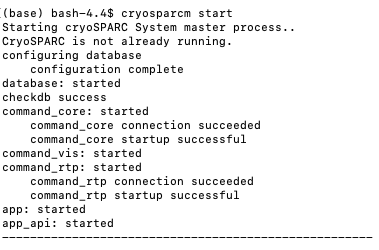Hi all,
I am having trouble with loading the cryosparc web interface. Cryosparc is installed on the computer cluster of our institute, which has experienced some up and downs recently. After a reboot of a data storage system which my EM data lives in, I found I lost connection to the web interface. The webpage continues to say “refused to connect”. I am able to restart cryosparc in terminal and the restart log seems correct. My colleague’s cryosparc is running smoothly so it appears the issue is not with our cluster. Does anyone have clues about what may go wrong? Thanks a lot!
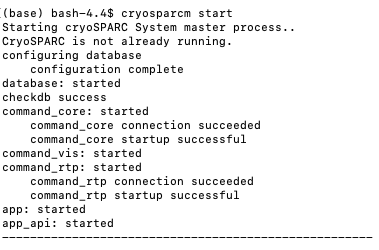
Best wishes,
Haoming
Hi @Haoming,
Could you please provide some details regarding how you are connecting to the web interface? For example:
- Within an internal network at a URL such as
http://local.network.edu:39000
- Port forwarding via SSH such that the URL is
http://localhost:39000
- Via a secure, HTTPS URL set up by your institutional network administrators at a URL such as
https://cryosparc.local.network.edu
Please refer to our guide for more information about accessing the CryoSPARC user interface.
To help us debug, please follow the port forwarding guide and report back if you’re able to access the web application.
- Suhail
Hi Suhail,
Thanks for replying. I am connecting within the internal network and a URL with a port number. Anyway I found it was a port issue and I got it solved by changing to a different port.
Best,
Haoming