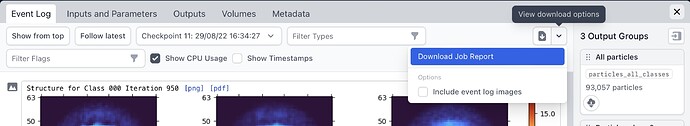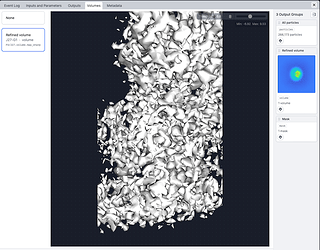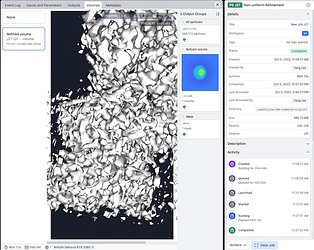The new volume viewer tab is a nice addition. However, I noticed that toggling the sidebar does not rescale the effective viewport boundaries (macOS/Firefox 105.0.1, Safari 16). Not sure if it’s meant to? Triggering a reload by either selecting “None”, or navigating away from the tab and then back again works though.
Cheers,
Yang
Hi @leetleyang ,
We have tested resizing the window and closing the sidebar while viewing a volume on Safari, Firefox, and Chrome and are having trouble reproducing the issue. Perhaps you could send us the Job Report for the job in question to help us diagnose the issue further?
You can do this by clicking the down toggle beside the “Download Event Log” button on the righthand side of the control bar in the job dialog event log tab. This will open a menu with a “Download Job Report” button, if you click this it will download the complete job report (this can take a bit of time).
Please send the downloaded report to feedback@structura.bio.
-Kelly
Hi @Kelly,
Thanks for doing the checks. It might just be an issue on our end? I’ll send the job report when it’s finally done compiling, although I wonder how informative it will be.
I’m also attaching a couple of screenshots below to illustrate the behaviour we’re seeing:
Shrinking the sidebar superficially expands the viewport, but the active display area remains clipped.
Expanding the sidebar superficially shrinks the viewport, but the active display area remains expanded beneath the neighbouring UI elements.
Cheers,
Yang
Thank you for all of the debugging information, we were able to reproduce the issue. We are tracking this now and will look to have it fixed in a subsequent release.
- Kelly
FYI. Occurs when toggling not just the sidebar, but the internal Outputs Groups subpanel as well.
Cheers,
Yang