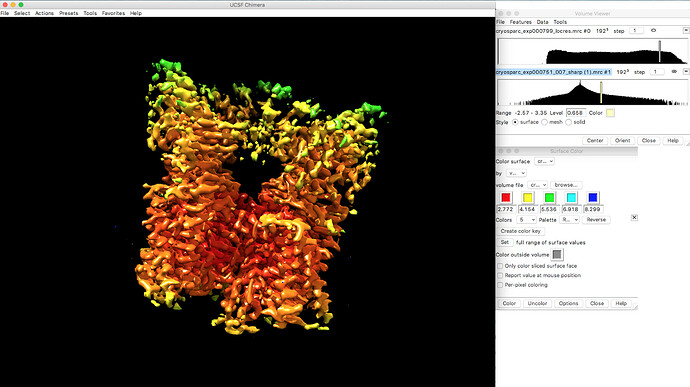Hi all, this is a tip from CryoSPARC team to kindly remind everyone how to use output from Local Resolution Experiment to colour the 3D refined map from Refinement Experiment in Chimera.
Please see the screenshot below and follow steps in the description.
Open both the (sharpened) refined map from cryoSPARC (here #1) and the local resolution map (here #0). On the Volume Viewer window, click Tools -> Surface Color.
In the Surface Color window, select the refined map for “Color surface”, select “volume data value” for “by” and select the local resolution map for “volume file”.
Then click “Options” on the Surface Color window. Change the threshold (in the Volume Viewer window) for the refined map to a reasonable value to exclude most background noise/micelle regions, then click “Set full range of surface values” on the Surface Color window. This will set the colormap for shading the refined map surface. Then click on “Color” on the Surface Color window, and the refined map will show colored by local resolution. Note that if you change the threshold now for the refined map, the color mapping will not change, unless you click “Set” and “Color” again.
Hope it helps!