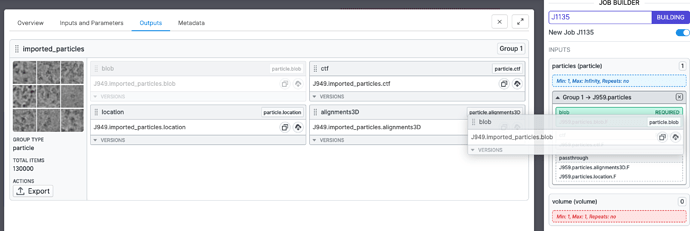Hi,
I have the same doubt as this, but I am not able to get the unbinned particles at all.
My pipeline -imported unbinned particle stack from RELION, and went with ab-inito reconstruction and heterogenous refinement (5 classes) after binning the particles to 2x in cryoSPARC 2.9.0.
I have tried 2 methods as described here - Use fullsize images after refinement of rescaled particles
-
I can’t re-eactract the binned particles to its original size. Tried downsampling option, which doesn’t work, as I have to input my particles from heterogenous refinement, which are already binned to begin with. But, the output shows that the particles are still binned (I checked the metadata).
-
I have also tried the ‘Extract from Micrographs option’ - after importing the micrographs (Motioncorr done in RELION) and inputting the binned-particles from heterogenous classification. I get this error:
**Traceback (most recent call last):**
** File "cryosparc2_worker/cryosparc2_compute/run.py", line 78, in cryosparc2_compute.run.main (/home/installtest/deps_manage/cryosparc2_package/deploy/stage/cryosparc2_worker/cryosparc2_compute/run.c:3954)**
** File "cryosparc2_compute/jobs/extract/run.py", line 100, in run_extract_micrographs_multi**
** particles_dset = rc.load_input_group(input_group_name='particles')**
** File "cryosparc2_compute/jobs/runcommon.py", line 241, in load_input_group**
** assert is_connected, "Slot %s.%s must be connected!" % (input_group_name, slot['name'])**
**AssertionError: Slot particles.location must be connected!**
None of them are working - any suggestion?
Quereshi