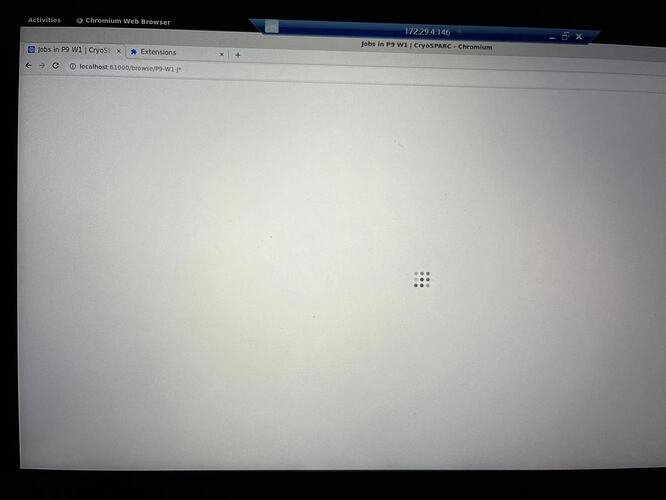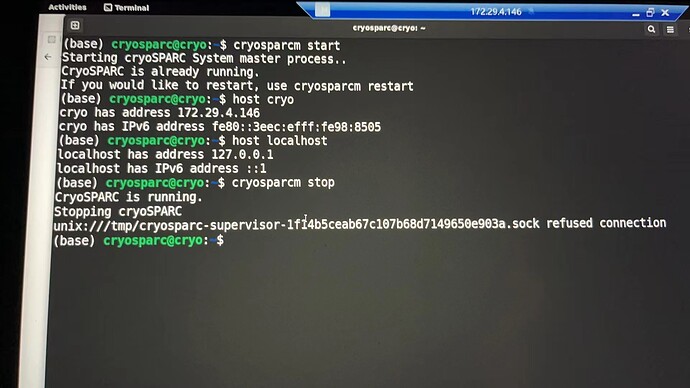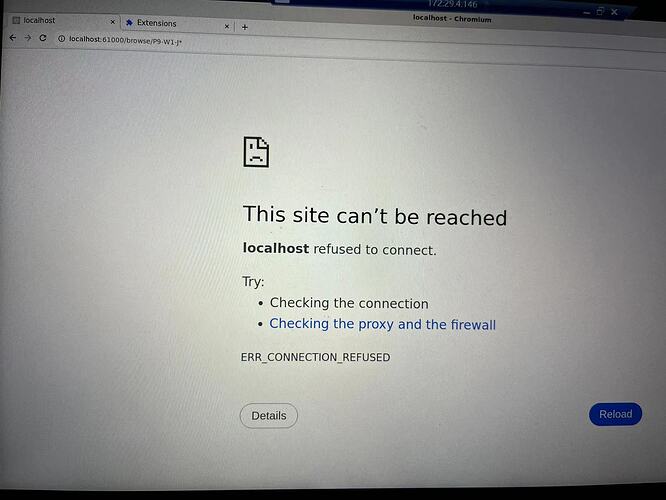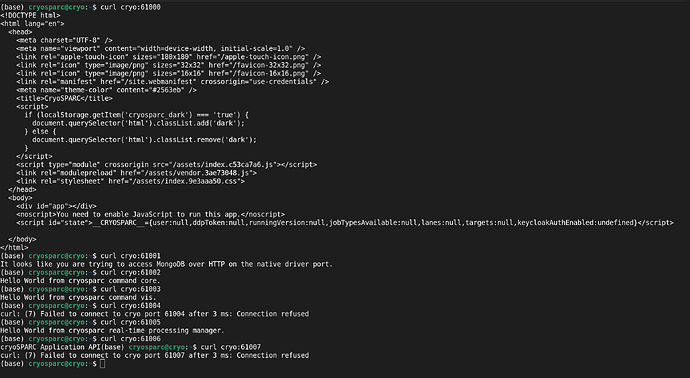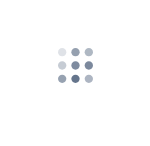Cryosparc encountered a failure after some time, displaying a ‘localhost refused connection’ error. I believe my internet connection is stable. Occasionally, it runs smoothly for a few days, but other times, the issue occurs approximately every a couple of hours.
single workstation
Current cryoSPARC version: v4.4.0
Linux cryo 6.2.0-37-generic #38~22.04.1-Ubuntu SMP PREEMPT_DYNAMIC Thu Nov 2 18:01:13 UTC 2 x86_64 x86_64 x86_64 GNU/Linux
total used free shared buff/cache available
Mem: 503 35 81 14 385 449
Swap: 1 0 1
CRYOSPARC_PATH=/home/cryosparc/cryosparc4.2.2/cryosparc_worker/bin
XRDP_SOCKET_PATH=/run/xrdp/sockdir
PYTHONPATH=/home/cryosparc/cryosparc4.2.2/cryosparc_worker
CRYOSPARC_SSD_PATH=/mnt/zhitai
CRYOSPARC_CUDA_PATH=/usr/local/cuda
NUMBA_CUDA_INCLUDE_PATH=/home/cryosparc/cryosparc4.2.2/cryosparc_worker/deps/anaconda/envs/cryosparc_worker_env/include
LD_LIBRARY_PATH=
PATH=/home/cryosparc/cryosparc4.2.2/cryosparc_worker/bin:/home/cryosparc/cryosparc4.2.2/cryosparc_worker/deps/anaconda/envs/cryosparc_worker_env/bin:/home/cryosparc/cryosparc4.2.2/cryosparc_worker/deps/anaconda/condabin:/home/cryosparc/anaconda3/bin:/home/cryosparc/anaconda3/condabin:/home/cryosparc/cryosparc4.2.2/cryosparc_master/bin:/home/cryosparc/cryosparc4.2.2/cryosparc_master/bin:/usr/local/relion/build/bin:/usr/local/IMOD/bin:/usr/local/sbin:/usr/local/bin:/usr/sbin:/usr/bin:/sbin:/bin:/usr/games:/usr/local/games:/snap/bin:/usr/local/IMOD/pythonLink
CryoSPARC System master node installed at
/home/cryosparc/cryosparc4.2.2/cryosparc_master
Current cryoSPARC version: v4.4.0
CryoSPARC process status:
app RUNNING pid 201153, uptime 0:16:16
app_api RUNNING pid 201176, uptime 0:16:14
app_api_dev STOPPED Not started
command_core RUNNING pid 201050, uptime 0:16:29
command_rtp RUNNING pid 201110, uptime 0:16:21
command_vis RUNNING pid 201086, uptime 0:16:22
database RUNNING pid 200936, uptime 0:16:33
License is valid
global config variables:
export CRYOSPARC_LICENSE_ID=" "
export CRYOSPARC_MASTER_HOSTNAME=“cryo”
export CRYOSPARC_DB_PATH=“/home/cryosparc/cryosparc4.2.2/cryosparc_database”
export CRYOSPARC_BASE_PORT=61000
export CRYOSPARC_DB_CONNECTION_TIMEOUT_MS=20000
export CRYOSPARC_INSECURE=false
export CRYOSPARC_DB_ENABLE_AUTH=true
export CRYOSPARC_CLUSTER_JOB_MONITOR_INTERVAL=10
export CRYOSPARC_CLUSTER_JOB_MONITOR_MAX_RETRIES=1000000
export CRYOSPARC_PROJECT_DIR_PREFIX=‘CS-’
export CRYOSPARC_DEVELOP=false
export CRYOSPARC_CLICK_WRAP=true