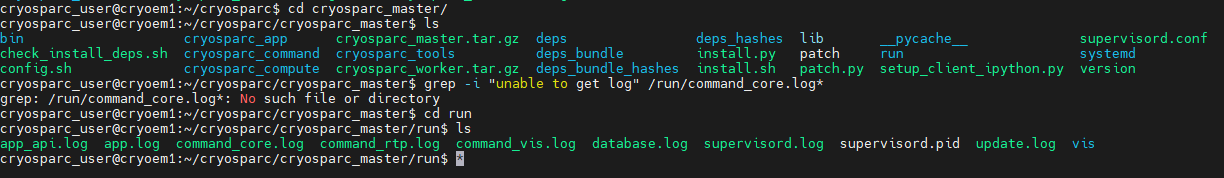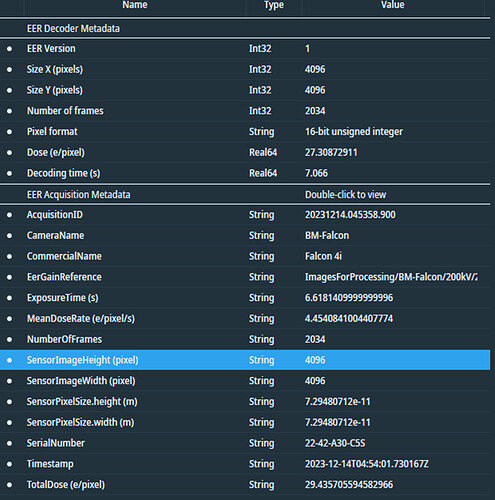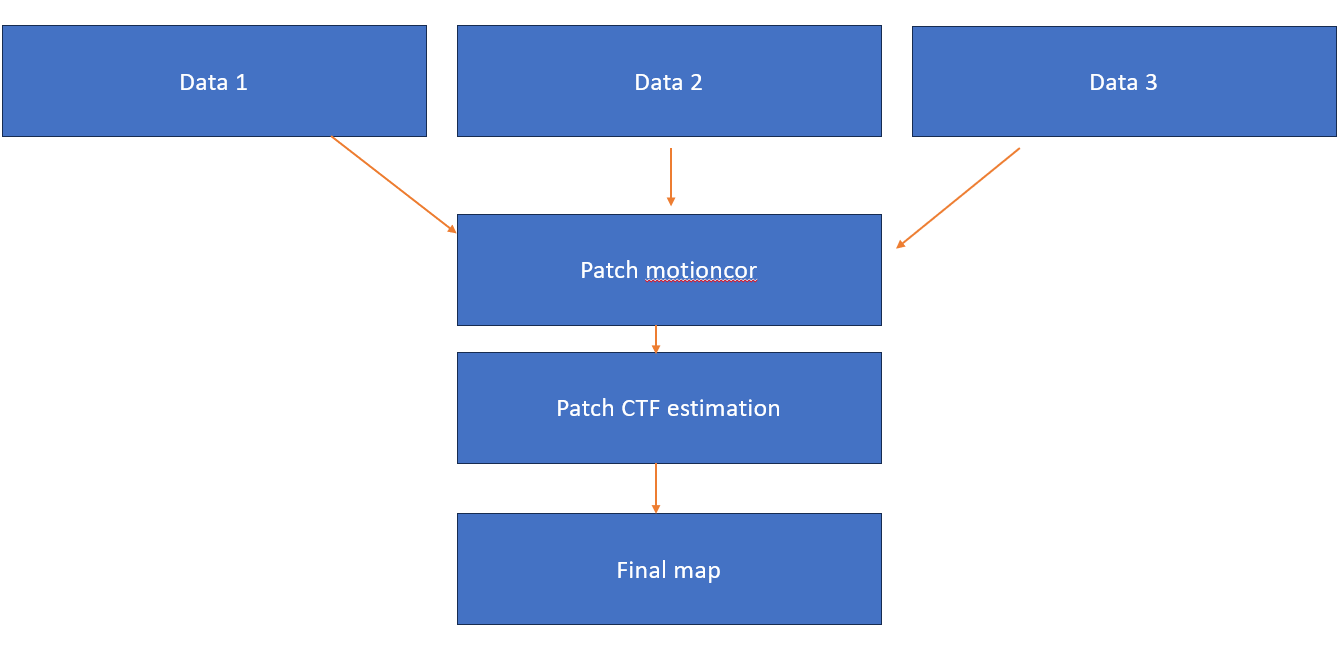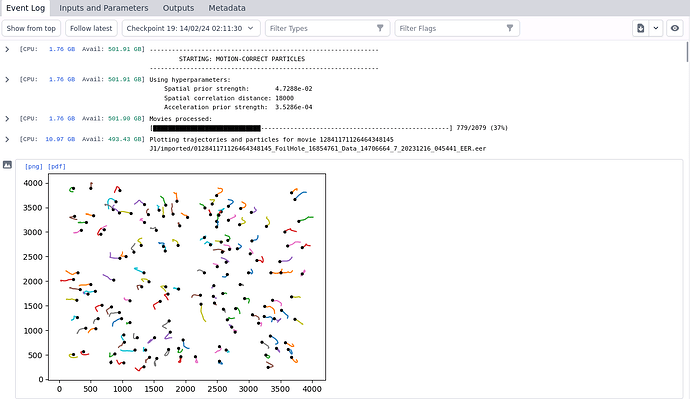the command cryosparcm filterlog command_core -l ERROR shows nothing.
The cryosparcm log command_core
cryosparc_user@cryoem1:~$ cryosparcm filterlog command_core -l ERROR
cryosparc_user@cryoem1:~$ cryosparcm log command_core
2024-01-30 16:31:29,032 dump_job_database INFO | Updating job manifest…
2024-01-30 16:31:29,033 dump_job_database INFO | Done. Updated in 0.00s
2024-01-30 16:31:29,033 dump_job_database INFO | Exported P6 J43 in 0.02s
2024-01-30 16:31:29,033 run INFO | Completed task in 0.022545814514160156 seconds
2024-01-30 16:31:29,033 run INFO | Received task layout_tree with 4 args and 0 kwargs
2024-01-30 16:31:29,054 run INFO | Completed task in 0.020574331283569336 seconds
2024-01-30 16:31:29,054 run INFO | Received task layout_tree with 4 args and 0 kwargs
2024-01-30 16:31:29,074 run INFO | Completed task in 0.019555091857910156 seconds
2024-01-30 17:12:09,751 background_worker INFO | License does not have telemetry enabled; will re-check license in 1 hour.
2024-01-30 18:12:10,511 background_worker INFO | License does not have telemetry enabled; will re-check license in 1 hour.
2024-01-30 18:35:20,282 dump_job_database INFO | Request to export P6 J44
2024-01-30 18:35:20,282 dump_job_database INFO | Exporting job to /data/dmitry/cryosparc/CS-test-motion-cor/J44
2024-01-30 18:35:20,283 dump_job_database INFO | Exporting all of job’s images in the database to /data/dmitry/cryosparc/CS-test-motion-cor/J44/gridfs_data…
2024-01-30 18:35:20,434 dump_job_database INFO | Writing 212 database images to /data/dmitry/cryosparc/CS-test-motion-cor/J44/gridfs_data/gridfsdata_0
2024-01-30 18:35:20,434 dump_job_database INFO | Done. Exported 212 images in 0.15s
2024-01-30 18:35:20,434 dump_job_database INFO | Exporting all job’s streamlog events…
2024-01-30 18:35:20,438 dump_job_database INFO | Done. Exported 1 files in 0.00s
2024-01-30 18:35:20,438 dump_job_database INFO | Exporting job metafile…
2024-01-30 18:35:20,439 dump_job_database INFO | Creating .csg file for particles_0
2024-01-30 18:35:20,441 dump_job_database INFO | Creating .csg file for hyperparameters
2024-01-30 18:35:20,443 dump_job_database INFO | Done. Exported in 0.01s
2024-01-30 18:35:20,443 dump_job_database INFO | Updating job manifest…
2024-01-30 18:35:20,444 dump_job_database INFO | Done. Updated in 0.00s
2024-01-30 18:35:20,444 dump_job_database INFO | Exported P6 J44 in 0.16s
2024-01-30 18:35:20,455 set_job_status INFO | Status changed for P6.J44 from running to completed
2024-01-30 18:35:20,457 app_stats_refresh INFO | Calling app stats refresh url http://cryoem1.itqb.unl.pt:39000/api/actions/stats/refresh_job for project_uid P6, workspace_uid None, job_uid J44 with body {‘projectUid’: ‘P6’, ‘jobUid’: ‘J44’}
2024-01-30 18:35:20,460 app_stats_refresh INFO | code 200, text {“success”:true}
2024-01-30 19:12:11,440 background_worker INFO | License does not have telemetry enabled; will re-check license in 1 hour.
2024-01-30 20:12:12,426 background_worker INFO | License does not have telemetry enabled; will re-check license in 1 hour.
2024-01-30 21:12:12,732 background_worker INFO | License does not have telemetry enabled; will re-check license in 1 hour.
2024-01-30 22:12:13,439 background_worker INFO | License does not have telemetry enabled; will re-check license in 1 hour.
2024-01-30 23:12:13,662 background_worker INFO | License does not have telemetry enabled; will re-check license in 1 hour.
2024-01-31 00:12:14,310 background_worker INFO | License does not have telemetry enabled; will re-check license in 1 hour.
2024-01-31 01:12:15,110 background_worker INFO | License does not have telemetry enabled; will re-check license in 1 hour.
2024-01-31 02:12:15,706 background_worker INFO | License does not have telemetry enabled; will re-check license in 1 hour.
2024-01-31 03:12:16,547 background_worker INFO | License does not have telemetry enabled; will re-check license in 1 hour.
2024-01-31 04:12:17,365 background_worker INFO | License does not have telemetry enabled; will re-check license in 1 hour.
2024-01-31 05:12:18,146 background_worker INFO | License does not have telemetry enabled; will re-check license in 1 hour.
2024-01-31 06:12:18,997 background_worker INFO | License does not have telemetry enabled; will re-check license in 1 hour.
2024-01-31 07:12:19,296 background_worker INFO | License does not have telemetry enabled; will re-check license in 1 hour.
2024-01-31 08:12:20,134 background_worker INFO | License does not have telemetry enabled; will re-check license in 1 hour.
2024-01-31 09:12:20,834 background_worker INFO | License does not have telemetry enabled; will re-check license in 1 hour.
2024-01-31 10:12:21,510 background_worker INFO | License does not have telemetry enabled; will re-check license in 1 hour.
2024-01-31 11:12:22,098 background_worker INFO | License does not have telemetry enabled; will re-check license in 1 hour.
2024-01-31 12:12:22,755 background_worker INFO | License does not have telemetry enabled; will re-check license in 1 hour.
2024-01-31 13:12:23,455 background_worker INFO | License does not have telemetry enabled; will re-check license in 1 hour.
2024-01-31 14:12:24,245 background_worker INFO | License does not have telemetry enabled; will re-check license in 1 hour.
2024-01-31 15:12:25,246 background_worker INFO | License does not have telemetry enabled; will re-check license in 1 hour.
Waiting for data… (interrupt to abort)
Shall I resturt the faluing Reference based morion correction protocol while having this script running - cryosparcm log command_core
?
thank you