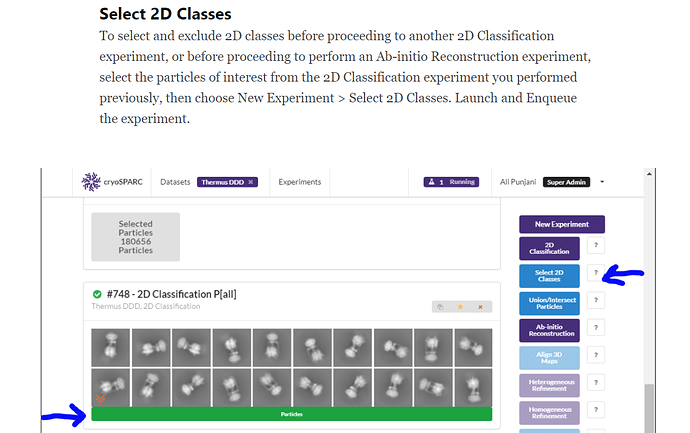Hi specialists,
I am fresh to cryoSPARC, there are 2 questions about 2D classification.
- How can I select some classes as input for next experiment? The tab “Select 2D Classes” is unavailable(the version is V0.5.6). Only “2D classification” and “ab-initio reconstruction” are available in “New Experiment” tab.
- May I change the parameters of 2D classification for further run for more iterations or continue the 2D classification?
Thank you!
Regards,
Jianhao
Hi @jianhao
- You can Select 2D Classes by first clicking on the ‘Particles’ button below the experiment result, e.g.,
at which point the Select 2D Classes button will become active.
For more information on 2D classification in cryoSPARC, you may want to take a look at this detailed blog post.
- The post above discusses in depth how to change parameters to optimize 2D classification. Please let us know if this is a helpful resource.
Thanks!
Hi @spunjani
Thanks!
I just viewed the experiment list in table and could find the way to choose the particles.
One more thing, if I set a 2D classification with 20 iterations. When the experiment stop, I want another 20 iteration, that are total 40 iterations. But I don’t want to start a new experiment for 40 iterations. May I continue the previous experiment of 20 iterations with more iterations?
Or for some reasons, the experiment is killed and unfinished. May I restart it rather than start a new experiment?