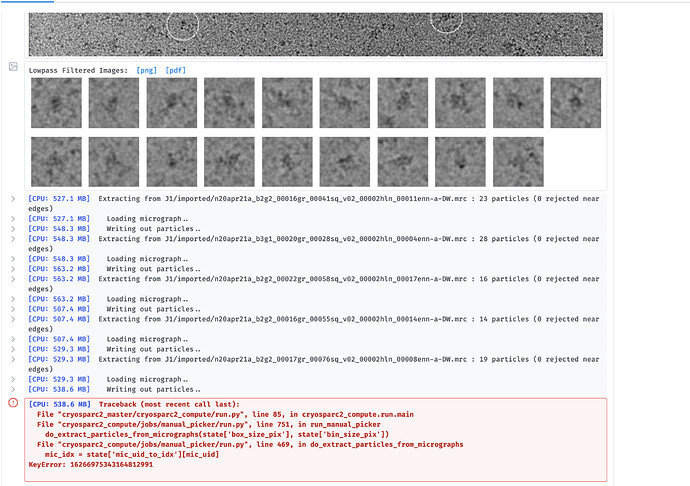Hi,
Using the manual picker in the 2.16 beta, the micrographs look extremely dark and contrasty, no matter what value I set for the lowpass, and the (new?) contrast intensity override slider causes the micrograph to disappear entirely.
Interestingly, if denoised micrographs are input, the contrast intensity override slider no longer causes the micrographs to disappear, but the contrast can only be adjusted within a limited range and the micrographs still look way darker than they ought to.
Cheers
Oli
Also when I try to end the job it seems to work, but dies after extracting particles with an error (see below), and does not generate any outputs:
This is quite frustrating - it only happens after clicking “Done picking” and seems to happen reproducibly when I am curating existing picks (e.g. after 2D for input as a training set for Topaz). So one can spend quite a long time picking and then not be able to use the results.
The workaround for this is to take the same micographs and particles and re-extract, then use these as inputs for a new manual picker job - this works, but I don’t know why the original job does not
Hi @olibclarke, thanks for reporting this,
We were able to reproduce the issue by providing as input both exposures and particles to the manual picking job. Specifically some of the particle picks were from exposures that were not in the provided exposures set. Can you confirm that this was the case for you as well?
For the issue with micrographs not showing up or showing up wrong, do you see any errors in your browser’s developer tools console when you change the slider values? To view these, right-click on the page, select “Inspect” or “Inspect Element” and go to the “Console” tab. If you see anything that looks like an error, send me a screenshot.
Yes, that is the case - but it also happens when I take the outputs of inspect picks (which I assume should match) and put them into Manual Picking. E.g. if I run Inspect picks with a small subset of mics and a larger set of particles from the whole dataset, then take those outputs and put them into manual picking, I see this error.
Will check re the micrographs not showing up. Thanks!
Oli
@olibclarke we’ve fixed the extraction error in a patch, here’s how to install it. Let me know if you run into any more trouble with it
1 Like