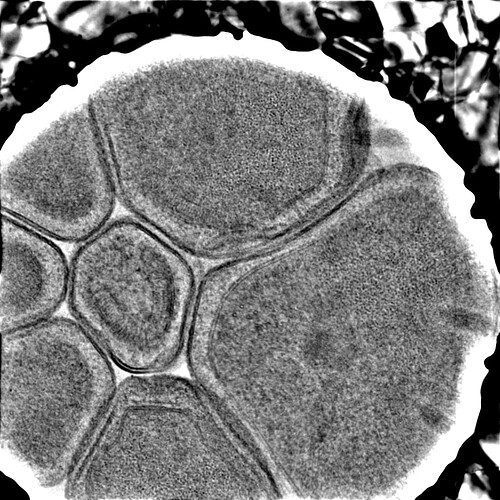Hi everyone,
I’m new to CryoSPARC and cryo-EM, and I’ve encountered an issue with extremely low-contrast particles. I’ve heard that CryoSPARC normalizes particle images per micrograph, so I’m wondering if the very dark gold frames in my micrograph (as shown in the attached image) could be causing this low contrast.
Are these dark regions affecting particle normalization? Or are there any parameters I can adjust to extract particles with higher contrast?
I’d really appreciate any insights—thanks in advance!
Chris Lo
this particular image looks like great contrast (well-adjusted) of bad ice and barely a few particles. Just below center you can see a few circles and they suggest some sort of barrel with preferred view. At any rate they make it clear that if you had well-behaved protein particles (at similar size and obvious shape) they would be visible with good contrast.
Is this HexAuFoil? Are there other less unusual holes we can see? You can of course denoise (or use lowpass filter in the live session top right). This level of contrast should be visible by eye and easily pickable. I think it’s a sample/ice issue.
Top middle and right suggest the particles have been destroyed by ice that is too thin. Switch to UltrAuFoil and/or select thicker ice regions for targeting.