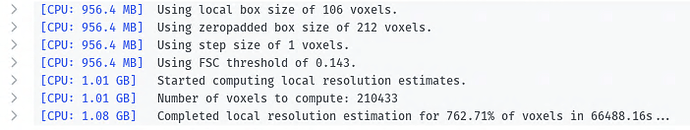I am attempting to run local resolution estimation in v2.13.2 using the 0.143 FSC threshold and an adaptive window factor of 35 (based on the recommendations from the GUI mouse-over text). All other settings are default. Using GPU for calculations results in a CUDA memory allocation error (GTX 1080Ti, 256 box size), so I am trying CPU instead. However, the percent of voxels completed started at over 100% when I began the job and after letting it go over night , it is still running and says it is 760% complete.
I did run my non-uniform refinement with the default settings of FSC >= 0.5 and AWF = 6.
Running Local Resolution using the 0.5 FSC, 6 AWF and GPU compute settings seems to work just fine and gives a good map. It would be nice to know what it would look like with the other settings however. I’ll leave this running a bit longer and see if it finishes.
Hi @Ablakely,
Is this still an issue? were you able to run the job to completion?
It did in fact go to completion (in 203288 seconds).
I am curious still about the AWF recommendations however. I have not been able to use the recommended AWF of greater than 35 in NU refinement or local resolution estimation with GPU. It always errors with a CUDA memory allocation error (we have 4x GTX-1080 Ti). I think the highest I have been able to successfully use is 12.
Edit: Just saw your other post about using an AWF as low as 3, which runs a lot better for me. If you hover the mouse cursor over the AWF entry field it suggests to use >35 for FSC>=0.143 . This gives an essentially flat graph for local resolution across the whole particle. Does that seem right?
Hi @Ablakely,
Ah, the value of 35 in the tooltip is a typo, it should be 3, we will fix this! The value as low as 3 is recommended as you saw in the other post.
Thanks!
1 Like