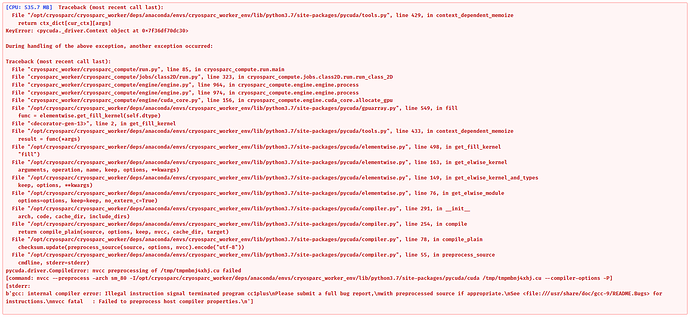Hi @wtempel, I’m @alexandre.durand colleague, here are the outputs you asked:
uname -a:
Linux cbi-cryosparc-02 5.4.0-104-generic #118-Ubuntu SMP Wed Mar 2 19:02:41 UTC 2022 x86_64 x86_64 x86_64 GNU/Linux
gcc -v:
Using built-in specs.
COLLECT_GCC=gcc
COLLECT_LTO_WRAPPER=/usr/lib/gcc/x86_64-linux-gnu/9/lto-wrapper
OFFLOAD_TARGET_NAMES=nvptx-none:hsa
OFFLOAD_TARGET_DEFAULT=1
Target: x86_64-linux-gnu
Configured with: ../src/configure -v --with-pkgversion='Ubuntu 9.4.0-1ubuntu1~20.04' --with-bugurl=file:///usr/share/doc/gcc-9/README.Bugs --enable-languages=c,ada,c++,go,brig,d,fortran,objc,obj-c++,gm2 --prefix=/usr --with-gcc-major-version-only --program-suffix=-9 --program-prefix=x86_64-linux-gnu- --enable-shared --enable-linker-build-id --libexecdir=/usr/lib --without-included-gettext --enable-threads=posix --libdir=/usr/lib --enable-nls --enable-clocale=gnu --enable-libstdcxx-debug --enable-libstdcxx-time=yes --with-default-libstdcxx-abi=new --enable-gnu-unique-object --disable-vtable-verify --enable-plugin --enable-default-pie --with-system-zlib --with-target-system-zlib=auto --enable-objc-gc=auto --enable-multiarch --disable-werror --with-arch-32=i686 --with-abi=m64 --with-multilib-list=m32,m64,mx32 --enable-multilib --with-tune=generic --enable-offload-targets=nvptx-none=/build/gcc-9-yTrUTS/gcc-9-9.4.0/debian/tmp-nvptx/usr,hsa --without-cuda-driver --enable-checking=release --build=x86_64-linux-gnu --host=x86_64-linux-gnu --target=x86_64-linux-gnu
Thread model: posix
gcc version 9.4.0 (Ubuntu 9.4.0-1ubuntu1~20.04)
grep CUDA <path-to-cryosparc>/cryosparc_worker/config.sh:
export CRYOSPARC_CUDA_PATH="/usr/local/cuda"
nvidia-smi versions and models:
NVIDIA-SMI 470.103.01 Driver Version: 470.103.01 CUDA Version: 11.4
3x NVIDIA A100-PCI...
grep -m 1 "model name" /proc/cpuinfo:
model name : AMD EPYC 7543 32-Core Processor
free -gh:
total used free shared buff/cache available
Mem: 288Gi 4.3Gi 137Gi 1.0Mi 145Gi 281Gi
Swap: 2.0Gi 8.0Mi 2.0Gi
[...] print(pycuda.driver.get_version()):
(11, 4, 0)
df -h /usr:
Filesystem Size Used Avail Use% Mounted on
/dev/mapper/ubuntu--vg-ubuntu--lv 250G 116G 124G 49% /
df -h /boot:
Filesystem Size Used Avail Use% Mounted on
/dev/vda2 976M 450M 459M 50% /boot
And no, updates are applied manually when we are not using the server.
No updates have been applied between when it worked and when the bug appeared.
Let me know if you need anything else