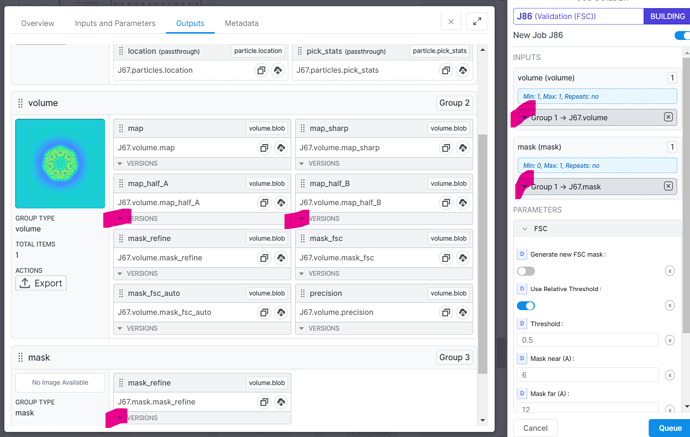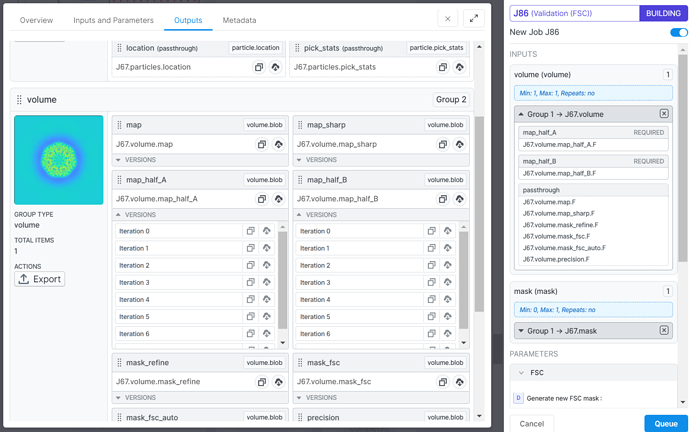The relevant triangular “buttons” are highlighted for the upstream refinement outputs (mask section not shown) on the left and for the Validation (FSC) inputs on the right:
- Click on the downward-pointing triangle will reveal the available non-final iterations’ outputs.
- Select the desired iteration.
- Drag the title bar of the group (not the selected iteration), like map_half_A, to the corresponding input slot of the Validation (FSC) job.
- Repeat this procedure for all other relevant inputs.
Does this provide a general idea on how to proceed?