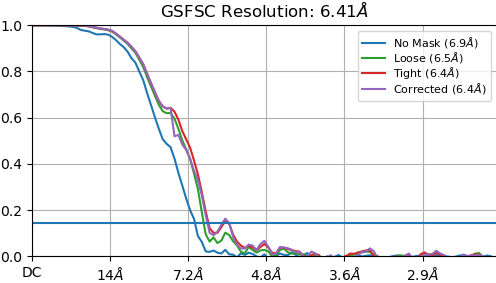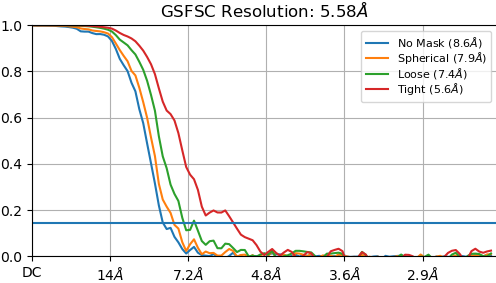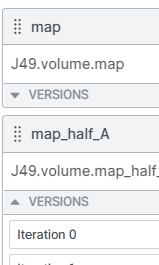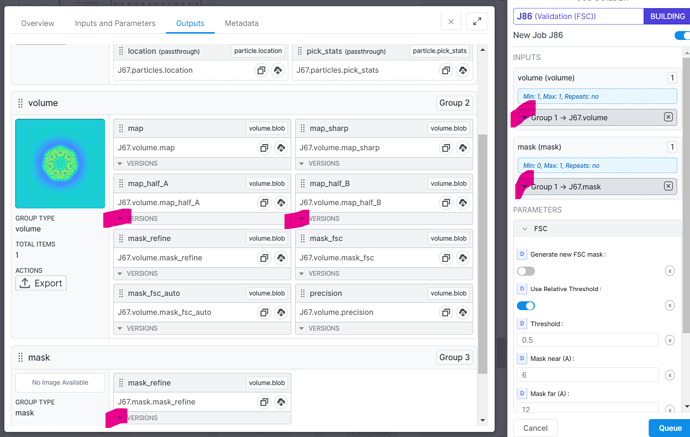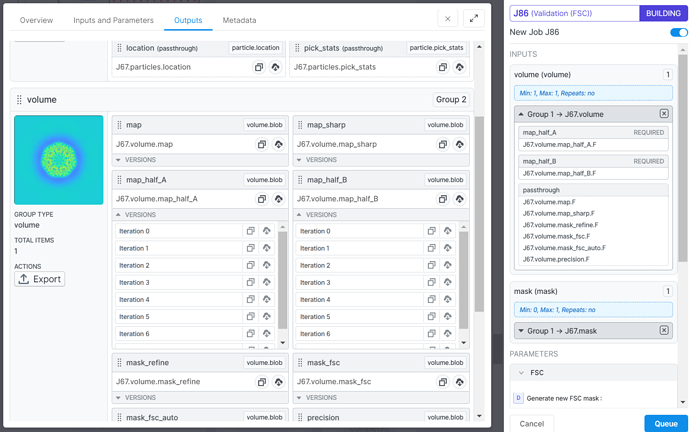Hi,
I have encountered a issue related to non-uniform refinement. When refinement starts, there is improvement in the resolution till 3-4 iteration but after that it is getting worse.Could anyone please provide me suggestion regarding the reason behind such a change in FSC curve.
Thanks,
Priyanka
1 Like
@PRIYANKA Please can you post FSC curves for the “optimal”, immediately subsequent to “optimal” and final iterations, respectively.
Hi,
Thanks for the reply.
This is the FSC curve for optimal and final iteration. 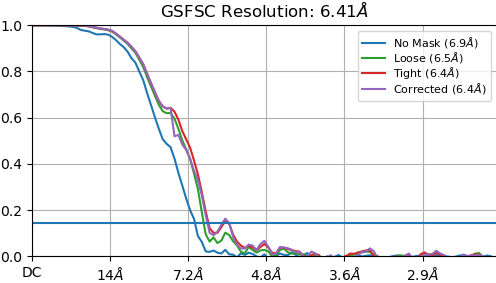
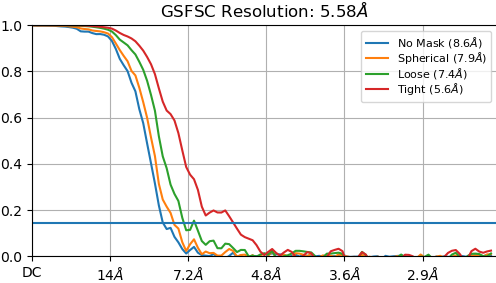
Thanks,
Priyanka
@PRIYANKA Please can you confirm that the final iteration is on top, “optimal” earlier iteration from same job at bottom?
Hi,
Yes, the final iteration is on top, “optimal” earlier iteration from same job at bottom.
Sorry, for not describing properly.
Thanks,
Priyanka
@PRIYANKA It seems the perceived improvement (right-shifted lower portion of the red line) in the lower plot is exclusively due to the “tight” mask. The other mask-specific lines and the upper portion of the red line appear shifted to the left in the lower plot, compared to the upper plot.
For confirmation, you can test the contribution of the masks with a set of Validation (FSC) jobs:
- intermediate half maps + intermediate fixed mask
- intermediate half maps + final fixed mask
- final half maps + intermediate fixed mask
- final half maps + final fixed mask
For this purpose, one can fine-tune inputs with specific versions from the Outputs tab of upstream jobs.
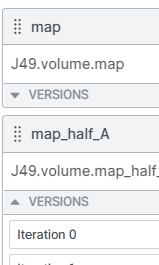
1 Like
Hi,
Thanks for your reply and suggestion.I will try and let you know the result.
Regards,
Priyanka
Hi,
I want to know how to select intermediate volume or mask for validation tool.Can you please help me with this?
Thanks,
Priyanka
The relevant triangular “buttons” are highlighted for the upstream refinement outputs (mask section not shown) on the left and for the Validation (FSC) inputs on the right:
- Click on the downward-pointing triangle will reveal the available non-final iterations’ outputs.
- Select the desired iteration.
- Drag the title bar of the group (not the selected iteration), like map_half_A, to the corresponding input slot of the Validation (FSC) job.
- Repeat this procedure for all other relevant inputs.
Does this provide a general idea on how to proceed?
1 Like