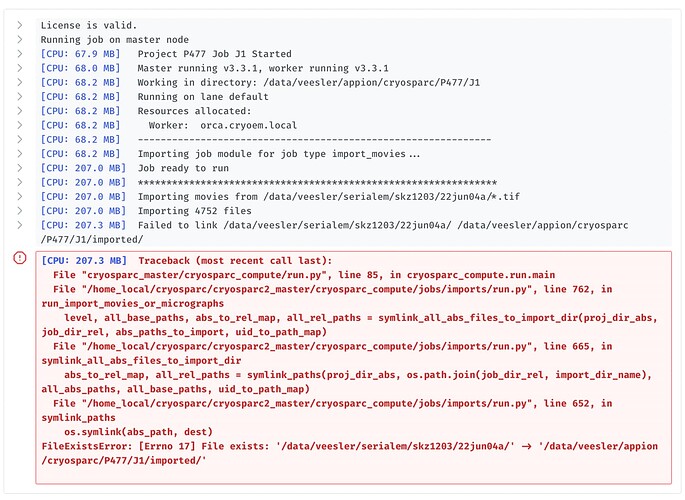Our filesystem ran out of space during a live session. We made more space and restarted cryoSPARC, but importing the movies in the main UI fails with a “file exists” error. Looking in the job directory, it seems all the subdirs and symlinks to the movies were created successfully. Thanks for any suggestions.
It works if I instead import via a symlink of the actual data directory with the movies. Is this connected to the previous live imports?
Also - this symlink must be on a different filesystem from the movie location.
Is this a requirement imposed by your computational infrastructure or did you find that something does not function unless that requirement is met?
Would a clone of the failed import job (that would avoid the “J1” job identifier and thereby path name duplication) be an acceptable workaround?
I mean that the symlink workaround only allows the import to succeed if that symlink is on another filesystem. (Which seems pretty strange).
After the initial error, I tried clones, new jobs, and then switched to a new, empty project. They all failed with the same error until I imported through the symlink to the data directory. Meanwhile with the workaround the data has been processing normally.
The error can be triggered by specifying the Gain reference path as a directory with a trailing slash. Does the Import Movies job proceed as expected when an mrc-type gain reference is specified?
Yes! The original user error was propagated through all the cloned jobs. Thank you! Sorry it was so silly / glad it’s not a real bug.