Following the tutorial, I have downloaded the test files and tried to import the movies and gain reference into workspace. And it shows: Unable to queue P1 J1: ServerError: Scheduler error: no scheduler lanes found. Please connect a worker using ‘cryosparcw connect’.
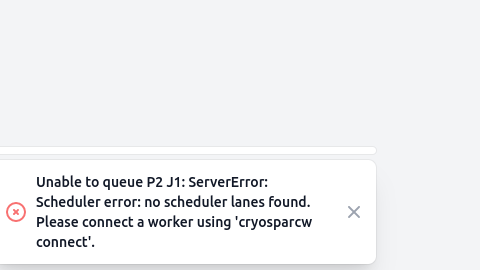
Welcome to the forum @799040451
Please provide additional details about this CryoSPARC installation, such as commands that were executed during installation and potential error messages.
In case this CryoSPARC installation was intended as a “single workstation”, part of the installation may have failed and cryosparcw connect may have to be run manually.
Now I installed it as master node only, and it shows again. I try to use cryosparcw connect
with these commands:
./bin/cryosparcw connect --worker u2256963
–master Yu-Latitude-5520
–port 39000\
But it shows like this:
CRYOSPARC CONNECT --------------------------------------------
Attempting to register worker u2256963 to command Yu-Latitude-5520:39002
Connecting as unix user u2256963
Will register using ssh string: u2256963@u2256963
If this is incorrect, you should re-run this command with the flag --sshstr
Traceback (most recent call last):
File “bin/connect.py”, line 75, in
cli = client.CommandClient(host=master_hostname, port=command_core_port)
File “/home/u2256963/cryosparc_user/cryosparc/cryosparc_worker/cryosparc_compute/client.py”, line 37, in init
self._reload()
File “/home/u2256963/cryosparc_user/cryosparc/cryosparc_worker/cryosparc_compute/client.py”, line 71, in _reload
system = self._get_callable(‘system.describe’)()
File “/home/u2256963/cryosparc_user/cryosparc/cryosparc_worker/cryosparc_compute/client.py”, line 54, in func
r = requests.post(self.url, data = json.dumps(data, cls=NumpyEncoder), headers=headers, timeout=self.timeout)
File “/home/u2256963/cryosparc_user/cryosparc/cryosparc_worker/deps/anaconda/envs/cryosparc_worker_env/lib/python3.7/site-packages/requests/api.py”, line 119, in post
return request(‘post’, url, data=data, json=json, **kwargs)
File “/home/u2256963/cryosparc_user/cryosparc/cryosparc_worker/deps/anaconda/envs/cryosparc_worker_env/lib/python3.7/site-packages/requests/api.py”, line 61, in request
return session.request(method=method, url=url, **kwargs)
File “/home/u2256963/cryosparc_user/cryosparc/cryosparc_worker/deps/anaconda/envs/cryosparc_worker_env/lib/python3.7/site-packages/requests/sessions.py”, line 516, in request
prep = self.prepare_request(req)
File “/home/u2256963/cryosparc_user/cryosparc/cryosparc_worker/deps/anaconda/envs/cryosparc_worker_env/lib/python3.7/site-packages/requests/sessions.py”, line 459, in prepare_request
hooks=merge_hooks(request.hooks, self.hooks),
File “/home/u2256963/cryosparc_user/cryosparc/cryosparc_worker/deps/anaconda/envs/cryosparc_worker_env/lib/python3.7/site-packages/requests/models.py”, line 315, in prepare
self.prepare_headers(headers)
File “/home/u2256963/cryosparc_user/cryosparc/cryosparc_worker/deps/anaconda/envs/cryosparc_worker_env/lib/python3.7/site-packages/requests/models.py”, line 449, in prepare_headers
check_header_validity(header)
File “/home/u2256963/cryosparc_user/cryosparc/cryosparc_worker/deps/anaconda/envs/cryosparc_worker_env/lib/python3.7/site-packages/requests/utils.py”, line 947, in check_header_validity
raise InvalidHeader(“Invalid return character or leading space in header: %s” % name)
requests.exceptions.InvalidHeader: Invalid return character or leading space in header: License-ID
Please can you ensure CryoSPARC is runnig, then log on to
u2256963@u2256963,
copy the output of the command
curl Yu-Latitude-5520:39002
and post it to the forum.
Please also post the output of
cat /home/u2256963/cryosparc_user/cryosparc/cryosparc_worker/versioncat /full/path/to/cryosparc_master/version
Did this problem solved? If yes, can you provide your input. I am also getting the same problem.
Welcome to the forum @Sabab2023.
Please can you post
- the error message(s) you are observing
- commands you ran that caused the error message(s)
- outputs of the commands
cryosparcm status | grep -v LICENSE hostname -f host $(hostname -f)
Problem Solved. reinstalled cryosparc
Hi,
I met with the same problem. I followed the install instruction of single workstation. Here is the output of these three commands:
jk4882@icrc4lcga001:/mnt/data/cryosparc_worker$ /mnt/data/cryosparc_master/bin/cryosparcm status | grep -v LICENSE
----------------------------------------------------------------------------
CryoSPARC System master node installed at
/mnt/data/cryosparc_master
Current cryoSPARC version: v4.5.3
----------------------------------------------------------------------------
CryoSPARC process status:
app RUNNING pid 54965, uptime 2 days, 3:52:33
app_api RUNNING pid 54986, uptime 2 days, 3:52:31
app_api_dev STOPPED Not started
command_core RUNNING pid 54915, uptime 2 days, 3:52:45
command_rtp RUNNING pid 54951, uptime 2 days, 3:52:37
command_vis RUNNING pid 54937, uptime 2 days, 3:52:39
database RUNNING pid 54810, uptime 2 days, 3:52:49
----------------------------------------------------------------------------
License is valid
----------------------------------------------------------------------------
global config variables:
export CRYOSPARC_MASTER_HOSTNAME="icrc4lcga001"
export no_proxy=localhost,::1,127.0.0.1,${CRYOSPARC_MASTER_HOSTNAME},.columbia.edu
export CRYOSPARC_DB_PATH="/mnt/data/cryosparc_database"
export CRYOSPARC_BASE_PORT=39000
export CRYOSPARC_DB_CONNECTION_TIMEOUT_MS=20000
export CRYOSPARC_INSECURE=false
export CRYOSPARC_DB_ENABLE_AUTH=true
export CRYOSPARC_CLUSTER_JOB_MONITOR_INTERVAL=10
export CRYOSPARC_CLUSTER_JOB_MONITOR_MAX_RETRIES=1000000
export CRYOSPARC_PROJECT_DIR_PREFIX='CS-'
export CRYOSPARC_DEVELOP=false
export CRYOSPARC_CLICK_WRAP=true
jk4882@icrc4lcga001:/mnt/data/cryosparc_worker$ hostname -f
icrc4lcga001
jk4882@icrc4lcga001:/mnt/data/cryosparc_master$ host $(hostname -f)
icrc4lcga001 has address 127.0.1.1
I also notice that I cannot connect to CryoSPARC with localhost:39000 and icrc4lcga001:39000, but can connect with IP: like 10.115.231.55:39000
Thank for your time and help!
Best,
Junqing
@jkang3 Is this post a duplicate of the topic Unable to queue P1 J1: ServerError:Scheduler error?
Yes, it is.
Thank you very much.
Best,
Junqing