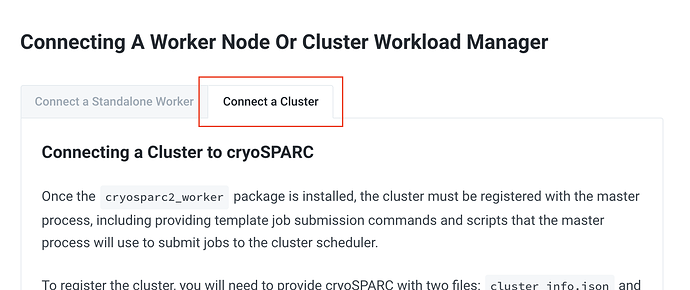Hi, I installed cryo2_master on the head node of our cluster and installed cryo2_worker on a node with GPU card. I’m able to start the master and access its interface via a webbrowser. However, for cluster setup, how do I register workers? I already used the command “cryosparcm cluster example slurm” to generate the cluster_info.json and cluster_script.sh files. What is the next step?
Hi @jw24,
Please see our installation guide for more information on how to connect a cluster:
https://guide.cryosparc.com/setup-configuration-and-management/how-to-download-install-and-configure/downloading-and-installing-cryosparc#connecting-a-worker-node-or-cluster-workload-manager
Hi Stephan, I was in that page before but it is for standalone worker. Plus, it requires to specify the worker hostname but it is unknown before the slurm job manager dispatches the jobs. Can you be more specific?
It did not say how to register the cluster. I already generated and edited the cluster_info.json and cluster_script.sh files. I’m still at lost. What should be the command to “register the cluster” or “connect workers to the master”?
I’m facing the same issue. I registered the cluster using the cluster script and cluster info files but I still get this error
Traceback (most recent call last):
File “/lhome/cryosparc_user/cryosparc2_master/cryosparc_command/command_core/init.py”, line 189, in background_worker
scheduler_run_core() # sets last run time
File “/lhome/cryosparc_user/cryosparc2_master/cryosparc_command/command_core/init.py”, line 1869, in scheduler_run_core
alloc_hostname = target[‘hostname’]
TypeError: ‘NoneType’ object is not subscriptable
****** Scheduler Failed ****