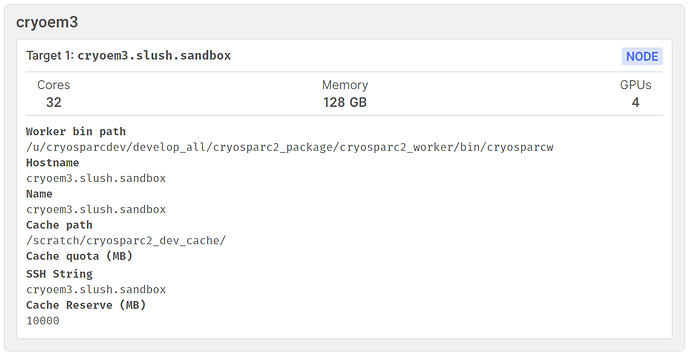valb
October 28, 2019, 11:38am
1
Hello
thanks, regards
Hi @valb ,
If you navigate to the ‘Instance Information’ tab on the ‘Resource Manager’ page, do you see the correct number of GPUs listed? Here’s an example:
Please ensure you have followed all instructions for the single workstation install and the machine can run nvidia-smi without issues.
- Suhail
valb
October 28, 2019, 3:42pm
3
Hi Suhail,
thanks for your answer. I see 32 cores, 32Gb memory and 1 GPU.
±----------------------------------------------------------------------------+
Valerie
Juno
October 28, 2019, 7:38pm
4
You should check the configuration in Crypsparc resource panel, to make sure that GPU is registered, and that your job only is requesting one GPU.