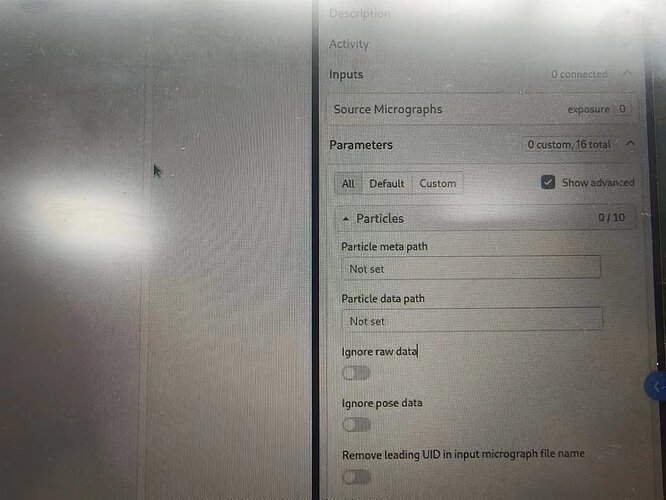Dear all:
Using the imod software, the mrc format was first converted to tiff format. After processing, the imod software was used again to export to mrc format, and it was found that there seemed to be a missing file.
Thanks in advance for your help!
Only one MRC file was exported, does it belong to a meta or data path? Why do I need to upload two files to import again,thank you!
Welcome to the forum @Heqixin.
Please can you provide more details on the data import(?) to CryoSPARC that you wish to perform:
- the data content (exposures, extracted particles, etc.)
- the number of data files
- the dimensions of each data file (frame dimensions, number of frames, stack height, etc.)
- the data format (mrc, tiff, etc.)
- How were the files to be imported to CryoSPARC produced (software package, processing step, command)?
- associated metadata file(s)
- Which CryoSPARC job type do you plan to use for import?
- if applicable, text of error messages you observed in previous import attempts
It looks like you’re importing particles. but maybe you mean to import micrographs?
For particles, you can import EITHER meta or data path. Meta path means “give me exactly the star file that tells me where all particles are located”, whereas data path means “take me to the folder inside of which every particle is located so I know where to access them”.
I would suggest doing this on some test files that have not been changed by IMOD to see how the import is supposed to work. Then try again with your files that have had file extension changes.