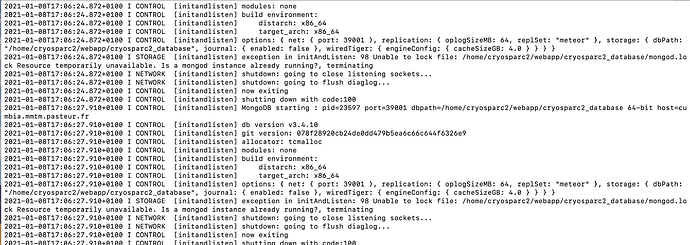Hi,
I was trying to update from v2.12.4 to v3.0.1 of cryoSPARC following the instructions page. It shows the message- successfully updated master to v3.0.1 but then gives the error- “database: ERROR(spawn error)”.
the output of cryosparcm log database seems to run in a loop (
)
Any help on how to fix this is appreciated.
Kapil
Hi Kapil,
It’s a recurrent problem, I believe.
Check the existing posts How to recover from Database Spawn error
Once I’m not sure there are no remnants of a failing run (ps -ax | grep "supervisord") I tend to do this:
- stop cryosparc
- copy the database folder onto another folder (something like
cp -rav cryosparc2_database cryosparc_database_backup )
- remove the original folder
rm -rf cryosparc2_database
- start cryosparc --> this will recreate the database
- stop cryosparc, do
rsync cryosparc2_database_backup cryosparc2_database --delete-after --progress
- start cryosparc again
After that I have my database back. Of course, no warranties 
Best,
Juan
2 Likes
Thanks a lot. Moving mongod.lock file to tmp folder and restarting cryosparc had sorted the issue for me.
1 Like
Same problem, after the recent update database got corrupted. Spawn Error when I restarted the cryosparc.
Moved mongod.lock to /tmp, however, the. error still remains.
Please suggest if there’s any other way. Re-installing every time this error comes is really inconvenient.
Thank you.
Hi @diffracteD, there are a few strategies for avoiding this database issue on updates:
- Update your system to include the latest system packages, updates, etc.
- Stop cryoSPARC before proceeding with the update.
cryosparcm stop
- Ensure no cryoSPARC or cryoSPARC related processes are running:
ps -ax | grep cryosparc
If you see any processes related to cryoSPARC or Mongo DB, read the process ID from the beginning of each output line and use it to kill the processkill <pid>
Additional details here
- Delete the mongod.lock file, as others have noted
- Proceed with the update
- Restart your machine
- Start cryoSPARC
Hope that helps,
Nick
2 Likes