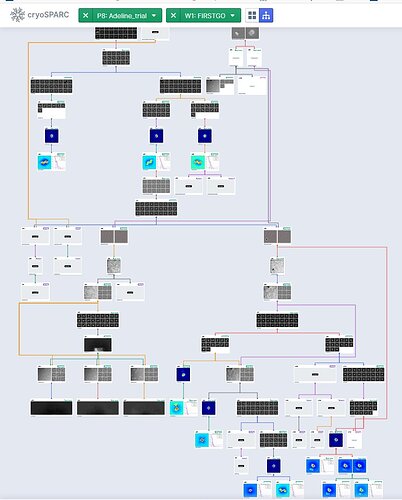i have deleted jobs from the one of my workspace. they are gone from the card view they still appear as “building” in treeview. is there a way of removing them?
Hi @ehanssen,
Is it possible for you to upload a screenshot? In some cases where the results from the now deleted job was used as input in another job, they will appear in the tree view (but marked as deleted). That way it doesn’t break the layout of the tree.
- Suhail
Hi Suhail,
see attached, all the one mark as building have been deleted. they are all at the end a line of workflow.
Eric
Hi Eric,
Sorry for the delay! Thanks for the screenshot - I see what you mean. I’ve added this to our internal to-do list and will post again when we have a fix!
Thanks,
Suhail
Was this issue ever resolved? I am having a similar problem with some of the jobs in my list even at the end of the the workflow.
I have tried changing the inputs in the job builder list and they are recorded but the job still can’t be deleted, and re-running the job and then re-deleting it, but again the job still can’t be deleted.
HI Casey, it seems like it is still there. i just update to the latest version and i have the same issue
Same problem here. The intermediate files got deleted but can’t get a clean tree.
Same here. The tree view shows deleted jobs.
Just adding to this - I’m also seeing this problem. Any ideas guys?
Ta.
Hi all. In case anyone is still following this thread, I found a (not super elegant) workaround.
I am running v3.2.0+210803.
Recap: The problem is that deleted jobs are not being removed from the tree view, which clutters/confuses workspaces.
Solution:
- Make a separate workspace in your project. Call it something like “Trash”.
- Select the deleted/ghost job, then use the “Move Job” option to move it to “Trash”.
- You can do this for each ghost job (painful, I know, but not bad if you keep up on it).
- If you wish, you can always delete the entire “Trash” workspace. Or you can keep it as a graveyard for that project and delete it when the project is finished.
Hope that helps!
-Jon
actually very elegant!
thanks