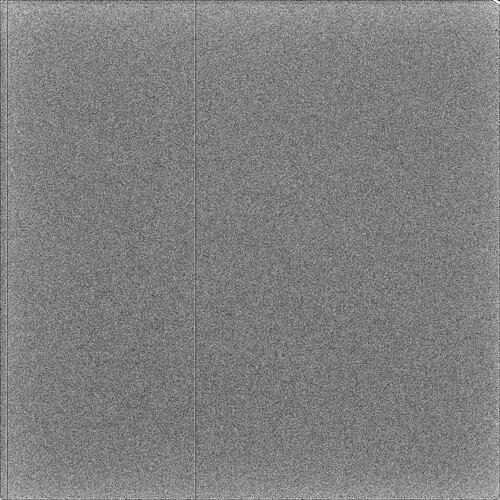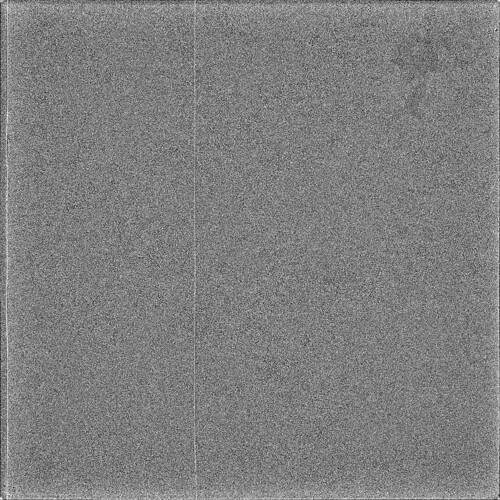We recently acquired small data using Falcon 4. Interestingly, after importing EER movies into cryoSPARC, we recognized a kind of artifact showing two vertical lines as shown in the attachment (dead pixel columns?). Does anyone know how to figure out defect lines when importing EER movies into cryoSPARC?
Hi @xtalee,
Thanks for posting. EER data should come with a gain reference (.gain format probably, or .mrc format) and in the gain reference, any zero values indicate defects. These are automatically corrected during motion correction. However, the import job (presumably this image is from the import job?) does not actually correct the defects in the images it creates. If you run the data through motion correction (eg. patch motion) you should see that the defects disappear in the motion corrected micrographs (and you can check with the exposure curation job for example).
This assumes that the gain reference actually does have zeros in the defect locations (which is part of the EER spec from TFS).
Let us know what happens!
Hi @apunjani,
Thank you for letting me know your thoughts. Although the EER movies are imported with a gain reference (mrc format), the defects still appear in the motion corrected micrographs when I check with the exposure curation job.
Hi @xtalee,
Thanks for replying. Do you then have a separate defect file?
Can you check if the gain reference actually does have zero values in the defect positions?
Hello,
I am having this same issue. Was there any solution in the end?
Thanks in advance.
How did you get the gain reference ( .mrc format)? In my experience, the defects are caused by the wrong gain reference. You can try to import .eer movies without .mrc gain reference. If the images appear ok, then the problem is solved.
I have a quesition.
When we import the gain reference, can we directly import and use the .gain format reference?
Welcome to the forum. ![]()
No. MRC format only. The .gain files output by EPU are internally TIFF files, so can be converted with various different EM programs, although I find I generally get better results generating a gain reference from the raw movies.
As for the defect lines, you can either provide a defect file (four column plain text) or edit the gain reference to set the defect lines to be zeroes - per discussion in this thread - that acts the same as a defect file for CryoSPARC.
Is this still true?
I also thought .gain was not compatible, but for one of the latest dataset i had, one of my student directly imported the .gain without conversion and cryoSPARC didn’t complain.
Well, if so the tooltip needs to be updated, as it still says MRC only.
What version of EPU was the data/gain from?
edit:
Ooh, tooltip needs to be updated! Just tried with .gain from latest public EPU and it imported without error and motion corrected fine. Undocumented fixes? ![]()
This will make my life easier! ![]()