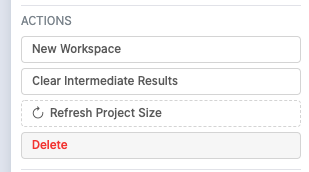Hi,
I am having some trouble with my cryoSPARC database. I have deleted projects, but they still show up in the Data Management section. They are gone from the main Project Selection space.
Also, when I look at disc usage on my workstation (du -hs * in cryospac2_database/projects), the folders for deleted projects still exist.
And finally, the directory sizes listed by ‘du’ do not match what is seen in the Data Management section.
Is there some sort of database rebuild that needs to occur?
Thanks!
1 Like
Hi @simonbrown,
When you delete a project in cryoSPARC, cryoSPARC removes all data generated in that project. This includes micrographs, extracted particles and any other associated data. cryoSPARC retains a record for the deleted project in its main database, which is why you are still seeing it in the interface. It also leaves some metadata in the project folder: You may safely delete the leftover project folders manually.
The reason you are seeing the disparity in disk space use is likely that cryoSPARC’s disk usage report accounts for data used by the project but located outside its directory, such as imported micrographs and particles. cryoSPARC creates symbolic links to this data in the project directory, which do not increase actual disk space usage but do increase the displayed usage under Data Management.
Please note that you can also click the “Refresh Project Size” button in the project details panel to recalculate the size on disk.
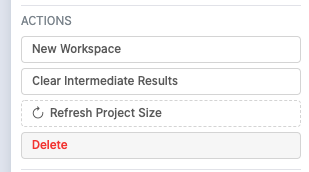
Hope that answers your questions, let me know if there’s anything else I can help with!
Nick
It seems in my case it isn’t actually deleting all the project. When I click to ‘delete project’, I get an error that says ‘unable to delete project’. But then the deletion seems to proceed, albeit very slowly. The jobs vanish from the project.
But, a lot of data is still in the project directory. For example ‘P43’: cryoSPARC reports 383 GB, du reports 346 GB.
I then delete the project in cryoSPARC ( and get ‘unable to delete project’ error as above ). The jobs and workspaces vanish slowly. Once all the project is emptied and cryoSPARC reports that it is deleted, before I close the now empty project, the size reports in cryoSPARC as 308 GB. du reports the same 308 GB. Once I close the project I cannot open again in cryoSPARC. But it still is taking up space in the database.
Also to note, the directories that still take up space in P43 are ‘S’, not ‘J’. All the 'J’s are kB sized.
Hi @simonbrown,
It turns out Data Management section wasn’t updating the latest sizes of the projects after you deleted them- this bug has been fixed in cryoSPARC v2.15.0. As for the issue where “S” directories are still taking space, this is still currently a bug in cryoSPARC (where cryoSPARC Live sessions are not being deleted properly when you delete a project), but we are working on a fix and will push it out in the next release!
Hi Stephan,
Thanks! Good to know that this bug is recorded and will be fixed. To confirm, it is OK for me to manually delete any project from the database, as long as I have already deleted using Data Management?
Hi @simonbrown,
Yes, it is definitely safe to do so once you’ve deleted the project in the UI and no longer want it on the filesystem.