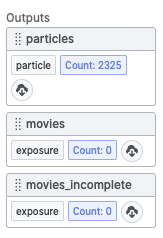I am trying patch motion correction on the movies from the cryosparc tutorial. When I run the job, I get the error below. The only other topic I have seen on this issue describes someone else using the node, which is not the case for us (I am the only user currently on this machine).
We have 4 RTX 2080s with CUDA 10.1, driver version 418.87.00. I do not think the issue is with CUDA, since patch CTF works just fine, but I am happy to be proven wrong.
Job will process this many movies: 20
parent process is 18714
Calling CUDA init from 18778
Calling CUDA init from 18779
-- 1.0: processing J1/imported/14sep05c_00024sq_00003hl_00002es.frames.tif
loading /troll/scratch/houser/cryosparc/P26/J1/imported/14sep05c_00024sq_00003hl_00002es.frames.tif
Loading raw movie data from J1/imported/14sep05c_00024sq_00003hl_00002es.frames.tif ...
Done in 2.70s
Loading gain data from J1/imported/norm-amibox05-0.mrc ...
Done in 0.07s
Processing ...
-- 0.0: processing J1/imported/14sep05c_00024sq_00003hl_00005es.frames.tif
loading /troll/scratch/houser/cryosparc/P26/J1/imported/14sep05c_00024sq_00003hl_00005es.frames.tif
Loading raw movie data from J1/imported/14sep05c_00024sq_00003hl_00005es.frames.tif ...
Done in 2.61s
Loading gain data from J1/imported/norm-amibox05-0.mrc ...
Done in 0.05s
Processing ...
Traceback (most recent call last):
File "cryosparc2_compute/jobs/runcommon.py", line 1481, in run_with_except_hook
run_old(*args, **kw)
File "/home/cryosparc/cryosparc2/cryosparc2_worker/deps/anaconda/lib/python2.7/threading.py", line 754, in run
self.__target(*self.__args, **self.__kwargs)
File "cryosparc2_compute/jobs/pipeline.py", line 53, in stage_target
work = processor.process(item)
File "cryosparc2_worker/cryosparc2_compute/jobs/motioncorrection/run_patch.py", line 146, in cryosparc2_compute.jobs.motioncorrection.run_patch.run_patch_motion_correction_multi.motionworker.process
File "cryosparc2_worker/cryosparc2_compute/jobs/motioncorrection/run_patch.py", line 149, in cryosparc2_compute.jobs.motioncorrection.run_patch.run_patch_motion_correction_multi.motionworker.process
File "cryosparc2_worker/cryosparc2_compute/jobs/motioncorrection/run_patch.py", line 150, in cryosparc2_compute.jobs.motioncorrection.run_patch.run_patch_motion_correction_multi.motionworker.process
File "cryosparc2_worker/cryosparc2_compute/jobs/motioncorrection/patchmotion.py", line 77, in cryosparc2_compute.jobs.motioncorrection.patchmotion.unbend_motion_correction
File "cryosparc2_worker/cryosparc2_compute/jobs/motioncorrection/patchmotion.py", line 393, in cryosparc2_compute.jobs.motioncorrection.patchmotion.unbend_motion_correction
File "cryosparc2_worker/cryosparc2_compute/engine/newgfourier.py", line 22, in cryosparc2_compute.engine.newgfourier.get_plan_R2C_2D
File "/home/cryosparc/cryosparc2/cryosparc2_worker/deps/anaconda/lib/python2.7/site-packages/skcuda/fft.py", line 127, in __init__
onembed, ostride, odist, self.fft_type, self.batch)
File "/home/cryosparc/cryosparc2/cryosparc2_worker/deps/anaconda/lib/python2.7/site-packages/skcuda/cufft.py", line 742, in cufftMakePlanMany
cufftCheckStatus(status)
File "/home/cryosparc/cryosparc2/cryosparc2_worker/deps/anaconda/lib/python2.7/site-packages/skcuda/cufft.py", line 117, in cufftCheckStatus
raise e
cufftAllocFailed
Traceback (most recent call last):
File "cryosparc2_compute/jobs/runcommon.py", line 1481, in run_with_except_hook
run_old(*args, **kw)
File "/home/cryosparc/cryosparc2/cryosparc2_worker/deps/anaconda/lib/python2.7/threading.py", line 754, in run
self.__target(*self.__args, **self.__kwargs)
File "cryosparc2_compute/jobs/pipeline.py", line 53, in stage_target
work = processor.process(item)
File "cryosparc2_worker/cryosparc2_compute/jobs/motioncorrection/run_patch.py", line 146, in cryosparc2_compute.jobs.motioncorrection.run_patch.run_patch_motion_correction_multi.motionworker.process
File "cryosparc2_worker/cryosparc2_compute/jobs/motioncorrection/run_patch.py", line 149, in cryosparc2_compute.jobs.motioncorrection.run_patch.run_patch_motion_correction_multi.motionworker.process
File "cryosparc2_worker/cryosparc2_compute/jobs/motioncorrection/run_patch.py", line 150, in cryosparc2_compute.jobs.motioncorrection.run_patch.run_patch_motion_correction_multi.motionworker.process
File "cryosparc2_worker/cryosparc2_compute/jobs/motioncorrection/patchmotion.py", line 77, in cryosparc2_compute.jobs.motioncorrection.patchmotion.unbend_motion_correction
File "cryosparc2_worker/cryosparc2_compute/jobs/motioncorrection/patchmotion.py", line 393, in cryosparc2_compute.jobs.motioncorrection.patchmotion.unbend_motion_correction
File "cryosparc2_worker/cryosparc2_compute/engine/newgfourier.py", line 22, in cryosparc2_compute.engine.newgfourier.get_plan_R2C_2D
File "/home/cryosparc/cryosparc2/cryosparc2_worker/deps/anaconda/lib/python2.7/site-packages/skcuda/fft.py", line 127, in __init__
onembed, ostride, odist, self.fft_type, self.batch)
File "/home/cryosparc/cryosparc2/cryosparc2_worker/deps/anaconda/lib/python2.7/site-packages/skcuda/cufft.py", line 742, in cufftMakePlanMany
cufftCheckStatus(status)
File "/home/cryosparc/cryosparc2/cryosparc2_worker/deps/anaconda/lib/python2.7/site-packages/skcuda/cufft.py", line 117, in cufftCheckStatus
raise e
cufftAllocFailed