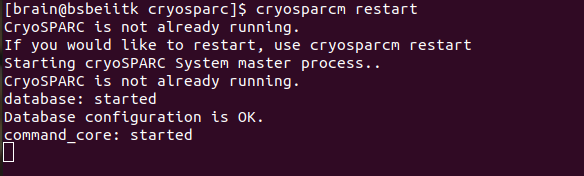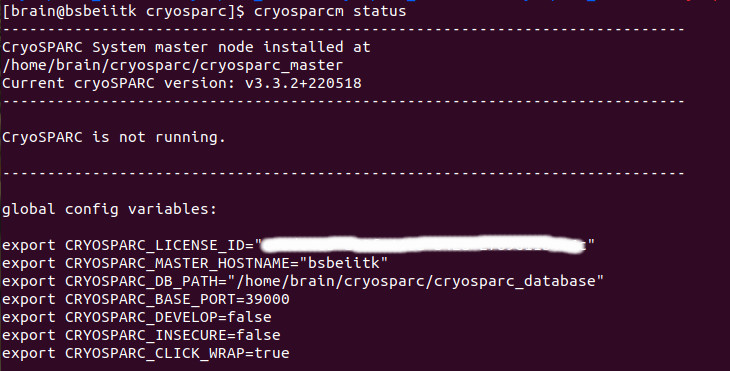Hi
We have cryosparc installed in our standalone workstation (Centos7) with the latest version and patch. All the programs were running without issues until yesterday when our Computer Center assigned a new IP address to our workstation (The “hostname” is same). Now when I restarted cryosparc with “cryosparcm restart”, it stalls at command_core: started.
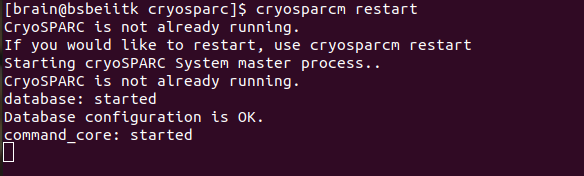
When I run “cryosparcm status”, it shows:
I checked the ports 39000-39010 and they are open. Can you please help me solve the issue?
Are there any error messages at or near the end of output from
cryosparcm log command_core?
Has the workstation been rebooted since the address reassignment? If not, I suggest
- determining the process id of the supervisord mongod process
ps xu | grep cryosparc | grep supervisor
and killing that process
- confirming that the CryoSPARC database is no longer running
ps xu | grep cryosparc | grep mongo
and killing (but not kill -9, details) the mongod process if necessary.
- rebooting the computer
- then trying
cryosparcm start
Does cryosparcm start work after reboot? If not, what are
- error messages in shell
- the output of
hostname -f
- the output of
cryosparcm log command_core
1 Like
Hi @cryo-fan , you can be sure CS sees your host by adding
export CRYOSPARC_MASTER_HOSTNAME="mycomputer"
export CRYOSPARC_FORCE_HOSTNAME=true
on your config.sh. Maybe it will work. Of course backup and stop cryosparc before the modification… 
1 Like
Hello @wtempel and @jucastil,
Thanks so much for the helpful suggestions. Cryosparc is now running smoothly in our workstation.