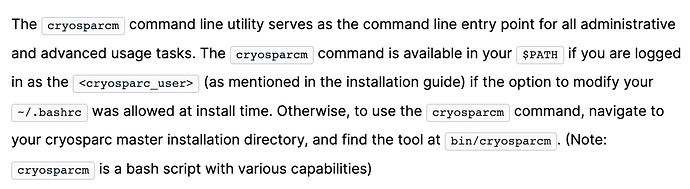When I installed cryoSPARC, it appears the option to modify my ~/.bashrc file was not allowed. Thus, the ‘cryosparcm’ command line doesn’t work, which I need to install the cluster (and use cryoSPARC). The installation isntructions say "Otherwise, to use the cryosparcm command, navigate to your cryosparc master installation directory, and find the tool at bin/cryosparcm".
I have located this tool - what do I do with it now? When I perform:
bash cryosparcm
It outputs:
cryosparcm: line 29: config.sh: No such file or directory
However, the file config.sh is in the master directory. I have tried copying it to several different directories to help cryosparcm find it, but it doesn’t work. How do I activate cryosparcm?
Am i doing something wrong? Thanks in advance.