Hi All,
I updated cryosparc to version 4.4.1, but it can’t run when I queue for the job (see attached picture for details). Is there anyone who knows how to fix it? Thanks for your assistance.
Best,
Sen
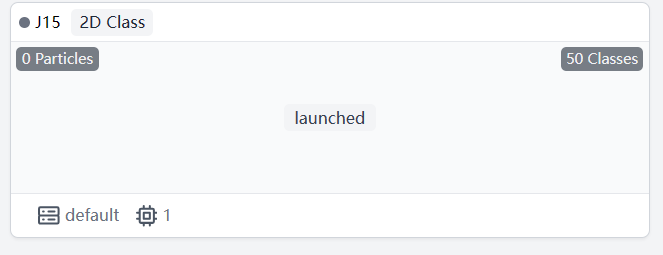
Hi All,
I updated cryosparc to version 4.4.1, but it can’t run when I queue for the job (see attached picture for details). Is there anyone who knows how to fix it? Thanks for your assistance.
Best,
Sen
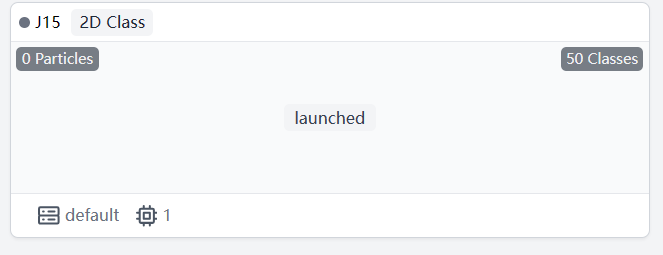
Welcome to the forum @yasonson001.
Please can you post the outputs of these commands:
cryosparcm status | grep -v LICENSE
cryosparcm cli "get_scheduler_targets()"
nvidia-smi
Hi wtempel,
Thanks for your reply.
Now I encounter another problem, Cryoparc cannot start.
The following are the outputs of the commands you suggested:
The cryosparcm commands seem to have failed. There appear to be several issues that may be related:
CRYOSPARC_MASTER_HOSTNAME inside/home/cryosparc/cryosparc/cryosparc_master/config.sh may not be properly integrated into your institutional network. You may request from you IT support that the computer be “registered” on the network such that the computer will be assigned a stable, resolvable hostname. Once a hostname has been assigned and activated on the computer you may want to update the CRYOSPARC_MASTER_HOSTNAME definition to match the output of the commandhostname -f. Additionally, you may have to update the worker connection to match the new hostname.A simplified configuration may be possible if your CryoSPARC instance is a combined master/worker (“Single Workstation”) and there are no plans to connect additional workers.
In this case, please can you post the outputs of these commands:
cat /etc/hosts
grep -v LICENSE /home/cryosparc/cryosparc/cryosparc_master/config.sh
@yasonson001 The hosts and config.sh files look reasonable to me. You may want to follow the suggestion in the screenshot you posted and
contact the IR Service Desk at 214-648-7600
for help regarding the proxy and, perhaps, help with proper network (DHCP, DNS) registration and hostname configuration of the computer, as mentioned above. You may want to point the service desk to the CryoSPARC guide to illustrate what you are trying to achieve.
If you search the forum for the phone number in your screenshot, you may find additional suggestions.
Hi,
I fixed the problem of CryoSPARC-related network by changing export http_proxy= . The license is valid now. I tried to update the worker connection, but it shows some error.
Hi,
It works now. Thanks so much for your assistance. appreciate it.
Best,
Sen