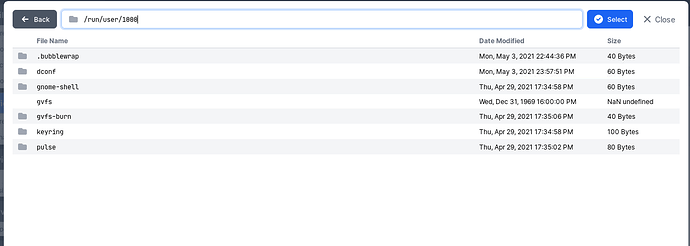Hi CryoSPARC team,
When setting up the “directory to watch” during CryoSPARC Live, I notice the shared network drive (on the Microscopy SPC) cannot be located.
I have no problem accessing the shared folder content using a regular terminal. And I can get the path name by pwd. (/run/user/1000/gvfs/smb-share:server=10.xxx.xx.x,share=offloaddata)
However, by typing the above path in the directory to watch box, I did not see any content. If I go back couple directory, it ends up at gvfs level.
Since I do not have any issue connecting to other local drives, I assume the problem is largely due to the network drive. Do you have any suggestion or command that I can try to solve this issue?
Many thanks,
Ken