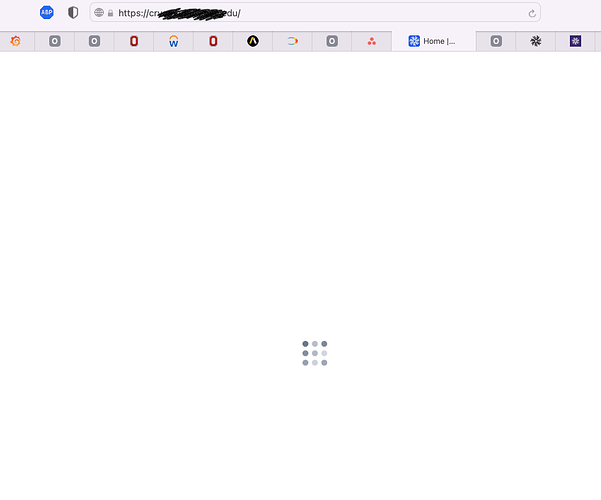The update was done without errors. I checked several things and looks fine.
$ cryosparcm checkdb
database configuration is OK.
$ cryosparcm test i
Running installation tests...
✓ Running as cryoSPARC owner
✓ Running on master node
✓ CryoSPARC is running
✓ Connected to command_core at http://webXXXX.edu:39002
✓ CRYOSPARC_LICENSE_ID environment variable is set
✓ License has correct format
✓ Insecure mode is disabled
✓ License server set to "https://get.cryosparc.com"
✓ Connection to license server succeeded
✓ License server returned success status code 200
✓ License server returned valid JSON response
✓ License exists and is valid
✓ CryoSPARC is running v4.0.3
✓ Running the latest version of CryoSPARC
Could not get latest patch (status code 404)
✓ Patch update not required
✓ Admin user has been created
✓ Cluster connected.
$ cryosparcm status
----------------------------------------------------------------------------
CryoSPARC System master node installed at
/users/XXXX/cryosparc2_master
Current cryoSPARC version: v4.0.3
----------------------------------------------------------------------------
CryoSPARC process status:
app RUNNING pid 487, uptime 0:47:45
app_api RUNNING pid 514, uptime 0:47:43
app_api_dev STOPPED Not started
app_legacy STOPPED Not started
app_legacy_dev STOPPED Not started
command_core RUNNING pid 390, uptime 0:48:02
command_rtp RUNNING pid 430, uptime 0:47:53
command_vis RUNNING pid 420, uptime 0:47:55
database RUNNING pid 131036, uptime 0:48:06
----------------------------------------------------------------------------
License is valid
----------------------------------------------------------------------------
global config variables:
export CRYOSPARC_MASTER_HOSTNAME="webXXX.edu"
export CRYOSPARC_DB_PATH="/fs/project/XXX/cryomeddev/database"
export CRYOSPARC_BASE_PORT=39000
export CRYOSPARC_DEVELOP=false
export CRYOSPARC_INSECURE=false
export CRYOSPARC_CLICK_WRAP=true
But, when I access the web instance, after I login, I see the loading wheel, and it is spinning forever.
Any comment would be very helpful!
Thanks!
-Heechang