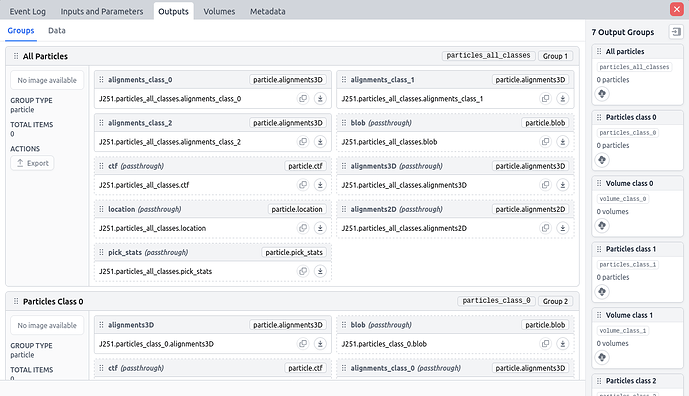Thanks for pointing me to where I’m expected to find logs stored es files, that makes things easier, and it indeed gives me access to the the full timeline.
For P25-J108, however, I only find the following messages indicating my initial error:
2023-08-21 14:35:11,385 COMMAND.DATA clear_intermediate_results_run WARNING | AssertionError: Cannot clear intermediate results for P25 J108 in status building
2023-08-21 14:35:11,385 COMMAND.DATA clear_intermediate_results_run WARNING | Failed to clear intermediate results for P25, J108
There are, however, a number of errors/warnings matching import or attach, with the following looking suspicious (but none matching P25-J108) - e.g.:
2023-03-23 14:34:44,452 COMMAND.DATA import_jobs WARNING | Unable to locate exported job document for P27 J75
This was printed for several times (without any other messages in between), and then followed by this:
2023-03-23 14:34:44,657 COMMAND.DATA import_project_run WARNING | Failed laying out tree in P27: 'J97'
2023-03-23 14:34:44,659 COMMAND.DATA import_project_run WARNING | Imported project from /cluster/project/locher/projects/to-be-attached/P136 as P27 in 161.11s with errors.
This may indicate some problem with the import of P27, but it seems unrelated to the project/job I was looking at. I also detected a couple of still-existing permission errors on a directory which apparently had the intention to contain all datasets to be imported:
2023-07-10 16:12:07,673 COMMAND.DATA clear_intermediate_results_run WARNING | PermissionError: [Errno 13] Permission denied: '/cluster/project/locher/projects/to-be-attached/P2/J98/gridfs_data/gridfsdata_0'
Unfortunately also here I can’t tell what the users were doing or trying to achieve exactly. However, since this directory now contains several files that aren’t writable by the user/group with which the application is running, a potential measure would be to fix those permission issues.
The output of the two lines you’ve proposed for P25-J108:
In [1]: for (puid, juid) in [('P25', 'J108'),]:
...: print(f"{puid}-{juid}: ",{pair[0]: pair[1] for pair in filter(lambda x: x[0].endswith('_at')
...: or x[0] == 'status', cli.get_job(puid, juid).items())})
...: print([result.get('uid', '') for result in cli.get_job(puid, juid).get('output_results', {'ui
...: d': 'no result'})])
...:
P25-J108: {'cluster_job_monitor_last_run_at': None, 'completed_at': None, 'created_at': 'Wed, 22 Mar 2023 17:33:24 GMT', 'failed_at': None, 'heartbeat_at': None, 'killed_at': None, 'last_intermediate_data_cleared_at': None, 'last_scheduled_at': None, 'launched_at': None, 'queued_at': None, 'running_at': None, 'started_at': None, 'status': 'building', 'tokens_acquired_at': None, 'tokens_requested_at': None, 'waiting_at': None}
['J108-R0', 'J108-R1', 'J108-R2', 'J108-R3', 'J108-R4', 'J108-R5', 'J108-R6', 'J108-R7', 'J108-R8', 'J108-R9', 'J108-R10']
Thanks again for the assistance!