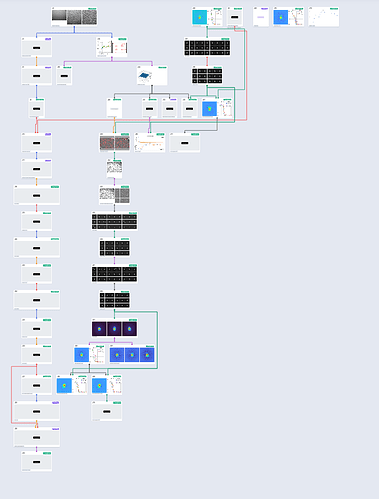Hi,
I am getting that message every time I start new job in job builder and when drag-and-drop parameters. It started in earlier versions in one of the workspaces, but now even creating a new workspace does not help, still getting these. What can I do to correct that?
Thanks,
Michael
Hi @mbs,
This seems to be an edge case with the algorithm that calculates how to layout the tree based on job inputs and outputs. As the error suggests, is there a job that uses it’s own output as an input? Does the error occur when you are viewing jobs in the card view as well?
- Suhail
Hi Suhail,
I actually do not see anything in tree view in that particular workspace. In card view I have 17 jobs displayed but nothing in tree view.
Michael
Hi Suhail again,
I do not see circular references in the project tree view, but from five workspaces if I go to individual workspaces, tree view displays jobs only in two oldest ones. I deleted one of the workspaces at some point because of that message, could that be the reason? Would it remember deleted workpspaces/jobs and keep that message forever? I do see it in card view, mostly when setting up a new job.
Michael
Hi @mbs,
We are looking into it and will update you when we have found the source of the issue.
Thanks,
Suhail
Hi @sdawood,
One possibility is that once that is triggered, it will stay there forever.
Michael
I’m seeing this error too, I also suspect it might hang out forever. (Or the problematic job is very non-obvious).
The exact behavior is that job creation gives this error message, the job is created, but the build UI doesn’t appear. Instead, one has to click the job and press “b.” But after that, everything is more or less normal. I think the error pops up multiple times, maybe whenever an input field is changed.
Hi @DanielAsarnow,
This is helpful, thanks for the additional information. We will look into this as soon as possible.
Regards,
Suhail
Just want to add that when the error comes up when you add an input to the job, it then takes an extra long time for the input to be recognized and populate the job.
@sdawood I just wanted to bump this, but add the ironic fact that I actually like how this bug affects cryoSPARC, except for the possible slowdown from the circular reference.
As I wrote before, the job building screen doesn’t appear when the error is displayed. That means the job selection tab is still displayed, and more blank jobs can be added, again without leaving job selection. The result is the user can quickly populate all of the jobs they plan on running, in the correct order. In my opinion it makes the UI feel more streamlined, if the user has a plan in mind and will be piping inputs through several jobs.
Hi @DanielAsarnow,
Thanks for the feedback! We’re planning some improvements to the UI that will make creating multiple jobs at once much easier 
- Suhail
Hi all, thanks for bringing up this topic on circular reference and the tree layout.
In my case, I have definitely messed up the tree with multiple deleted jobs and blank folders, while others were cleared to run new jobs instead of creating a new project altogether. Appreciate any advice on clearing up the directory (e.g. allowing the job numbers to be renumbered)