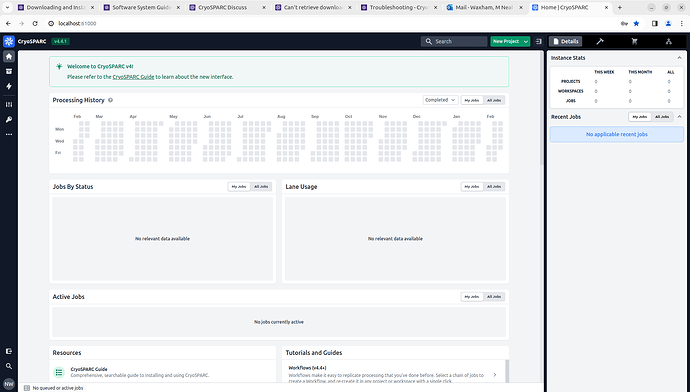Hi, tried uninstalling and reinstalling. Most seemed successful, but did not go to completion. Full terminal output is pasted below (redacted).
cryosparc_user@neal-B7105F48TV4HR-2T-N:~/cryosparc/cryosparc_master$ ./install.sh --standalone
–license $LICENSE_ID
–worker_path /home/cryosparc_user/cryosparc/cryosparc_worker
–ssdpath /media/cryosparc_user/nealssd/cryosparc_cache
–initial_email “”
–initial_password “cryosparc”
–initial_username “cryosparc”
–initial_firstname “Neal”
–initial_lastname “Waxham”
–port 61000
************ CRYOSPARC SYSTEM: STANDALONE INSTALLER **************
Installation Settings:
License ID : redacted
Root Directory : /home/cryosparc_user/cryosparc/cryosparc_master
Master Hostname : neal-B7105F48TV4HR-2T-N
Database Directory : /home/cryosparc_user/cryosparc/cryosparc_database
Base HTTP Port Number : 61000
Developer Install : false
Operating System : Linux
Insecure Install : false
Standalone Install : true
Worker Root Directory : /home/cryosparc_user/cryosparc/cryosparc_worker
Initial User Email : redacted
Initial User Name : cryosparc
Initial First Name : Neal
Initial Last Name : redacted
SSD : true
SSD Path : /media/cryosparc_user/nealssd/cryosparc_cache
Version : v4.4.1
The CryoSPARC System master installation will host a database,
web application, and command layer for CryoSPARC, but will not
perform processing jobs.
Please read and confirm the above settings. The CryoSPARC database
will be stored at the database directory which is relative to the
root directory, unless provided as an absolute path.
You can change the database directory now by passing the --dbapth
parameter to this installer, or later via the command line.
Are the above settings correct?
- Yes
- No
#? 1
Continuing.
Setting up hard-coded config.sh environment variables
Installing all dependencies.
Warning: conda environment not found; this indicates that a cryoSPARC installation is either incomplete or in progress
Checking dependencies…
Dependencies for python have changed - reinstalling…
Installing anaconda python…
PREFIX=/home/cryosparc_user/cryosparc/cryosparc_master/deps/anaconda
Unpacking payload …
Collecting package metadata (current_repodata.json): done
Solving environment: done
Package Plan
environment location: /home/cryosparc_user/cryosparc/cryosparc_master/deps/anaconda
added / updated specs:
- _libgcc_mutex==0.1=main
- _openmp_mutex==4.5=1_gnu
- brotlipy==0.7.0=py38h27cfd23_1003
- ca-certificates==2022.3.29=h06a4308_1
- certifi==2021.10.8=py38h06a4308_2
- cffi==1.15.0=py38hd667e15_1
- charset-normalizer==2.0.4=pyhd3eb1b0_0
- colorama==0.4.4=pyhd3eb1b0_0
- conda-content-trust==0.1.1=pyhd3eb1b0_0
- conda-package-handling==1.8.1=py38h7f8727e_0
- conda==4.12.0=py38h06a4308_0
- cryptography==36.0.0=py38h9ce1e76_0
- idna==3.3=pyhd3eb1b0_0
- ld_impl_linux-64==2.35.1=h7274673_9
- libffi==3.3=he6710b0_2
- libgcc-ng==9.3.0=h5101ec6_17
- libgomp==9.3.0=h5101ec6_17
- libstdcxx-ng==9.3.0=hd4cf53a_17
- ncurses==6.3=h7f8727e_2
- openssl==1.1.1n=h7f8727e_0
- pip==21.2.4=py38h06a4308_0
- pycosat==0.6.3=py38h7b6447c_1
- pycparser==2.21=pyhd3eb1b0_0
- pyopenssl==22.0.0=pyhd3eb1b0_0
- pysocks==1.7.1=py38h06a4308_0
- python==3.8.13=h12debd9_0
- readline==8.1.2=h7f8727e_1
- requests==2.27.1=pyhd3eb1b0_0
- ruamel_yaml==0.15.100=py38h27cfd23_0
- setuptools==61.2.0=py38h06a4308_0
- six==1.16.0=pyhd3eb1b0_1
- sqlite==3.38.2=hc218d9a_0
- tk==8.6.11=h1ccaba5_0
- tqdm==4.63.0=pyhd3eb1b0_0
- urllib3==1.26.8=pyhd3eb1b0_0
- wheel==0.37.1=pyhd3eb1b0_0
- xz==5.2.5=h7b6447c_0
- yaml==0.2.5=h7b6447c_0
- zlib==1.2.12=h7f8727e_1
The following NEW packages will be INSTALLED:
_libgcc_mutex pkgs/main/linux-64::_libgcc_mutex-0.1-main
_openmp_mutex pkgs/main/linux-64::_openmp_mutex-4.5-1_gnu
brotlipy pkgs/main/linux-64::brotlipy-0.7.0-py38h27cfd23_1003
ca-certificates pkgs/main/linux-64::ca-certificates-2022.3.29-h06a4308_1
certifi pkgs/main/linux-64::certifi-2021.10.8-py38h06a4308_2
cffi pkgs/main/linux-64::cffi-1.15.0-py38hd667e15_1
charset-normalizer pkgs/main/noarch::charset-normalizer-2.0.4-pyhd3eb1b0_0
colorama pkgs/main/noarch::colorama-0.4.4-pyhd3eb1b0_0
conda pkgs/main/linux-64::conda-4.12.0-py38h06a4308_0
conda-content-tru~ pkgs/main/noarch::conda-content-trust-0.1.1-pyhd3eb1b0_0
conda-package-han~ pkgs/main/linux-64::conda-package-handling-1.8.1-py38h7f8727e_0
cryptography pkgs/main/linux-64::cryptography-36.0.0-py38h9ce1e76_0
idna pkgs/main/noarch::idna-3.3-pyhd3eb1b0_0
ld_impl_linux-64 pkgs/main/linux-64::ld_impl_linux-64-2.35.1-h7274673_9
libffi pkgs/main/linux-64::libffi-3.3-he6710b0_2
libgcc-ng pkgs/main/linux-64::libgcc-ng-9.3.0-h5101ec6_17
libgomp pkgs/main/linux-64::libgomp-9.3.0-h5101ec6_17
libstdcxx-ng pkgs/main/linux-64::libstdcxx-ng-9.3.0-hd4cf53a_17
ncurses pkgs/main/linux-64::ncurses-6.3-h7f8727e_2
openssl pkgs/main/linux-64::openssl-1.1.1n-h7f8727e_0
pip pkgs/main/linux-64::pip-21.2.4-py38h06a4308_0
pycosat pkgs/main/linux-64::pycosat-0.6.3-py38h7b6447c_1
pycparser pkgs/main/noarch::pycparser-2.21-pyhd3eb1b0_0
pyopenssl pkgs/main/noarch::pyopenssl-22.0.0-pyhd3eb1b0_0
pysocks pkgs/main/linux-64::pysocks-1.7.1-py38h06a4308_0
python pkgs/main/linux-64::python-3.8.13-h12debd9_0
readline pkgs/main/linux-64::readline-8.1.2-h7f8727e_1
requests pkgs/main/noarch::requests-2.27.1-pyhd3eb1b0_0
ruamel_yaml pkgs/main/linux-64::ruamel_yaml-0.15.100-py38h27cfd23_0
setuptools pkgs/main/linux-64::setuptools-61.2.0-py38h06a4308_0
six pkgs/main/noarch::six-1.16.0-pyhd3eb1b0_1
sqlite pkgs/main/linux-64::sqlite-3.38.2-hc218d9a_0
tk pkgs/main/linux-64::tk-8.6.11-h1ccaba5_0
tqdm pkgs/main/noarch::tqdm-4.63.0-pyhd3eb1b0_0
urllib3 pkgs/main/noarch::urllib3-1.26.8-pyhd3eb1b0_0
wheel pkgs/main/noarch::wheel-0.37.1-pyhd3eb1b0_0
xz pkgs/main/linux-64::xz-5.2.5-h7b6447c_0
yaml pkgs/main/linux-64::yaml-0.2.5-h7b6447c_0
zlib pkgs/main/linux-64::zlib-1.2.12-h7f8727e_1
Preparing transaction: done
Executing transaction: done
installation finished.
Done.
anaconda python installation successful.
Extracting all conda packages…
…
Done.
conda packages installation successful.
Main dependency installation completed. Continuing…
Completed.
Currently checking hash for mongodb
Dependencies for mongodb have changed - reinstalling…
mongodb 3.6.23 installation successful.
Completed.
Completed dependency check.
************ CRYOSPARC MASTER INSTALLATION COMPLETE **************
CryoSPARC System master has now been installed.
Add bin directory to your ~/.bashrc ?
- Yes
- No
#? 1
cryosparc bin directory already in PATH, skipped.
************ CRYOSPARC SYSTEM: STANDALONE INSTALLER **************
The installer will now download, install and connect the worker
package on this machine. The worker package will allow CryoSPARC
to run compute jobs.
Starting CryoSPARC…
Starting cryoSPARC System master process..
CryoSPARC is already running.
If you would like to restart, use cryosparcm restart
Creating the initial CryoSPARC user…
Creating user cryosparc with email: m.n.waxham@uth.tmc.edu and name: Neal Waxham
*** (http://neal-B7105F48TV4HR-2T-N:61002, code 400) Encountered ServerError from JSONRPC function “create_user” with params (‘initial’, 'xxxxxx, ‘xxxxxx’, ‘xxxxxx’, ‘xxxx’, ‘xxxx’):
ServerError: neal-b7105f48tv4hr-2t-n:61001: [Errno 111] Connection refused, Timeout: 30s, Topology Description: <TopologyDescription id: 65cb868b6cad2d6a39fff20c, topology_type: Single, servers: [<ServerDescription (‘neal-b7105f48tv4hr-2t-n’, 61001) server_type: Unknown, rtt: None, error=AutoReconnect(‘neal-b7105f48tv4hr-2t-n:61001: [Errno 111] Connection refused’)>]>
Traceback (most recent call last):
File “/home/cryosparc_user/cryosparc/cryosparc_master/cryosparc_command/commandcommon.py”, line 195, in wrapper
res = func(*args, **kwargs)
File “/home/cryosparc_user/cryosparc/cryosparc_master/cryosparc_command/command_core/init.py”, line 821, in create_user
users = list(mongo.db[‘users’].find())
File “/home/cryosparc_user/cryosparc/cryosparc_master/deps/anaconda/envs/cryosparc_master_env/lib/python3.8/site-packages/pymongo/cursor.py”, line 1280, in next
if len(self.__data) or self._refresh():
File “/home/cryosparc_user/cryosparc/cryosparc_master/deps/anaconda/envs/cryosparc_master_env/lib/python3.8/site-packages/pymongo/cursor.py”, line 1165, in _refresh
self.__session = self.__collection.database.client._ensure_session()
File “/home/cryosparc_user/cryosparc/cryosparc_master/deps/anaconda/envs/cryosparc_master_env/lib/python3.8/site-packages/pymongo/mongo_client.py”, line 2027, in _ensure_session
return self.__start_session(True, causal_consistency=False)
File “/home/cryosparc_user/cryosparc/cryosparc_master/deps/anaconda/envs/cryosparc_master_env/lib/python3.8/site-packages/pymongo/mongo_client.py”, line 1976, in __start_session
server_session = self._get_server_session()
File “/home/cryosparc_user/cryosparc/cryosparc_master/deps/anaconda/envs/cryosparc_master_env/lib/python3.8/site-packages/pymongo/mongo_client.py”, line 2013, in _get_server_session
return self._topology.get_server_session()
File “/home/cryosparc_user/cryosparc/cryosparc_master/deps/anaconda/envs/cryosparc_master_env/lib/python3.8/site-packages/pymongo/topology.py”, line 525, in get_server_session
session_timeout = self._check_session_support()
File “/home/cryosparc_user/cryosparc/cryosparc_master/deps/anaconda/envs/cryosparc_master_env/lib/python3.8/site-packages/pymongo/topology.py”, line 507, in _check_session_support
self._select_servers_loop(
File “/home/cryosparc_user/cryosparc/cryosparc_master/deps/anaconda/envs/cryosparc_master_env/lib/python3.8/site-packages/pymongo/topology.py”, line 226, in _select_servers_loop
raise ServerSelectionTimeoutError(
pymongo.errors.ServerSelectionTimeoutError: neal-b7105f48tv4hr-2t-n:61001: [Errno 111] Connection refused, Timeout: 30s, Topology Description: <TopologyDescription id: 65cb868b6cad2d6a39fff20c, topology_type: Single, servers: [<ServerDescription (‘neal-b7105f48tv4hr-2t-n’, 61001) server_type: Unknown, rtt: None, error=AutoReconnect(‘neal-b7105f48tv4hr-2t-n:61001: [Errno 111] Connection refused’)>]>