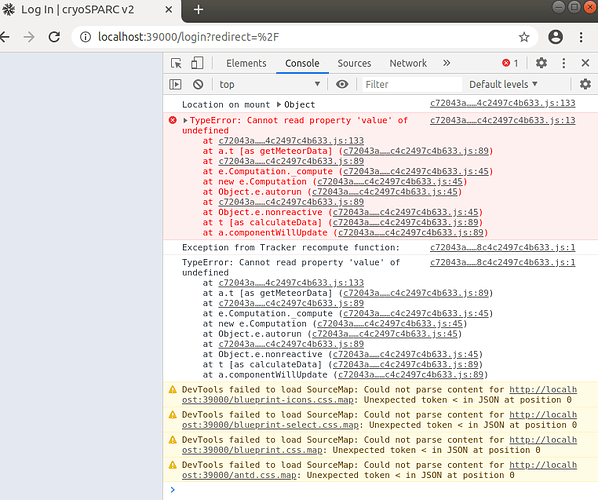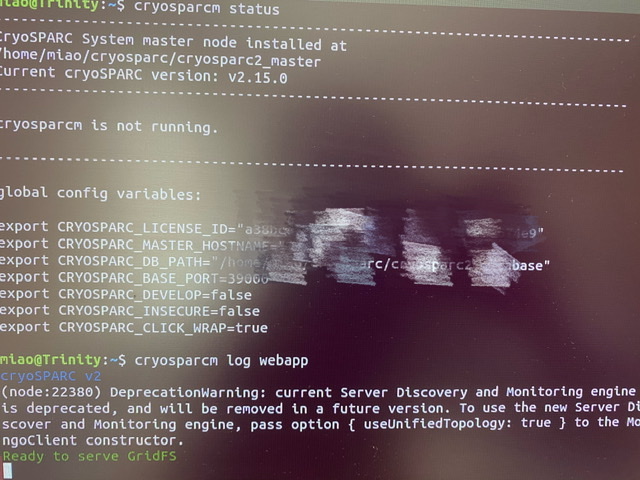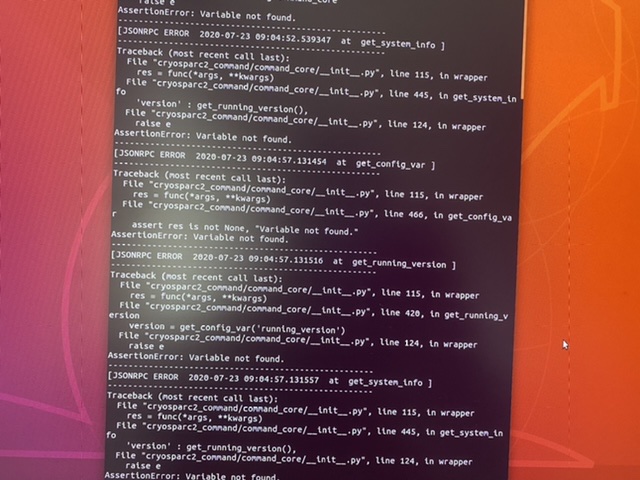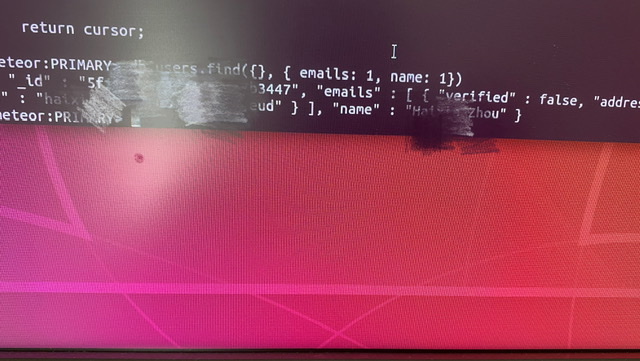Hi All,
I have successfully installed it on a single workstation followed by the instruction. However, I can not access the user interface. The log in interface just flashed. When I type “ctrl+shift+J”, the message as showed in the below picture.
Please let me know if there any suggestions to solve this issue.
Thank you,
Heather
Hi @Heather,
Thanks for including the browser debug info! Judging from the error message, it looks like the web application either wasn’t installed successfully or didn’t start correctly.
Do you remember seeing any error messages during the installation process?
Can you please reply with the output of the following commands:
cryosparcm status (please omit license ID and other sensitive information)
cryosparcm log webapp
Thanks,
Suhail
Hi Suhail,
Thanks for your reply!
Here is the output. It looks like something is wrong with the starting.
Best,
Heather
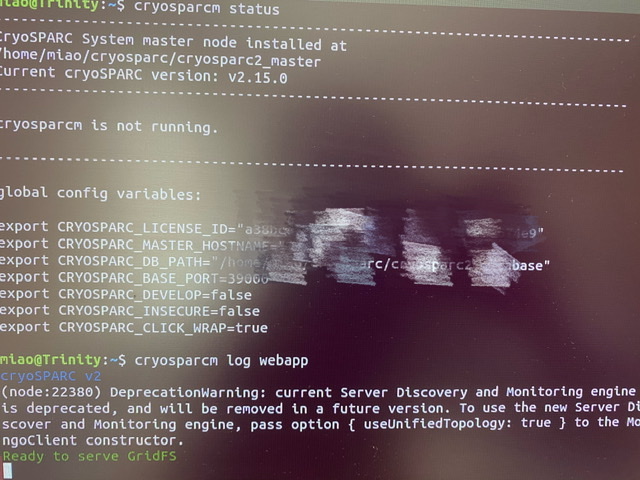
Hi @Heather,
Thanks for the output. That warning is actually fine - from the logs it looks like the web application is functioning.
Could you please provide me with the output of the following command: cryosparcm log command_core?
Thanks!
- Suhail
Hi @Heather,
Thanks again! It looks like cryoSPARC hasn’t been able to startup properly. Here’s what you can do:
- Ensure cryoSPARC isn’t running:
cryosparcm stop
- Kill any ‘zombie’ processes that could interfere with startup:
ps -ax | grep "supervisord" (kill only the process that is running from your cryosparc2 install)
ps -ax | grep "cryosparc2_command" (kill all the matching processes related to your cryosparc2 instance)
ps -ax | grep "mongod" (kill only the process running your cryosparc2 database)
(e.g. kill 82681)
- Start cryoSPARC again:
cryosparcm start
- Log in to the MongoDB (database) shell:
cryosparcm mongo
5: In the MongoDB shell, ensure the user account has been created: db.users.find({}, { emails: 1, name: 1 })
- Exit the MongoDB shell (ctrl+c or
exit)
If things go well, you should be able to see the web application interface and log in!
- Suhail
Hi Suhail,
Thank you so much!
I followed your instructions. And now I can open the interface but when I log in it shows “ user was not found”.
Is that because the verified is false?
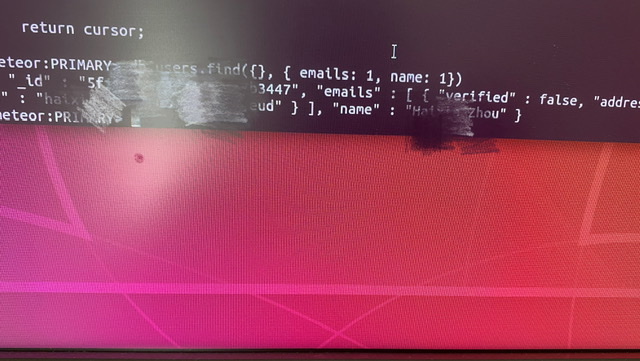
Best,
Heather
Hi @Heather,
It’s great to hear you can see the interface properly now 
As for the “User was not found” error, please make sure the email address matches exactly with the email from the MongoDB command (extra spaces matter).
Please let me know how that goes!
- Suhail
Hi @Heather,
Actually, I believe I’ve spotted the issue! It looks like during the installation, the email was incorrectly typed (ending is “eud” instead of “edu”). You can fix this:
- Enter the MongoDB shell:
cryosparcm mongo
- Once in the MongoDB shell, run this command:
db.users.update({ 'emails.0.address': 'incorrect@domain.eud' }, { $set: { 'emails.0.address': 'correct@domain.edu' } })
(Make sure to replace the incorrect and correct email addresses, respectively)
You should finally be able to log in using the intended email address!
- Suhail
Hi Suhail,
Thanks again! You are right! I found the difference.
I finally get access to the workspace now.
Best wishes,
Haixia