Hello, I’ve installed cryosparc2 on our workstation with standalone options, the installation is ok. But I can not log in the webapp with my account which is setted during installation. It showed me user not found. So can everyone tell me what should I fill in the log interface. Thank you!
@hanwenyu - When you installed the software, did you provide an initial email and an initial password? If not, at the command line, type,
cryosparcm createuser --email <email_address> --password <password> --name "<full name>"
and create a user name and password. You should be able to login after that.
When I installed the software, I was sure that I provided an initial email and password. But I don’t know why it does not exist. I use the command line you provided, it is very useful that I can log normally!
Many thanks!
Hi @hanwenyu,
The user you created during initial setup should definitely be created. If you would like the user you just created using cryosparcm createuser to be an admin, please run the following command (replace the fields with your email and password):
cryosparcm updateuser \
--email "<email address>" \
--password "<password>" \
--admin "true"
Once your account is an admin, you can click on your username in the bottom-right of the web application and select ‘admin’ to view a list of all users registered in that cryoSPARC instance. There, you should see the initial user that was created.
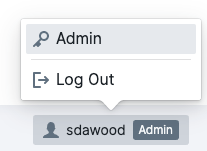
Regards,
Suhail