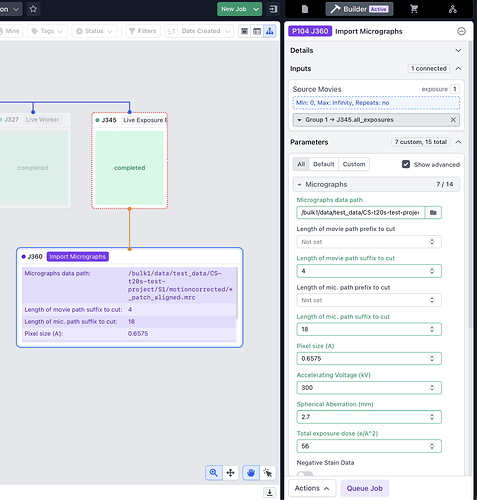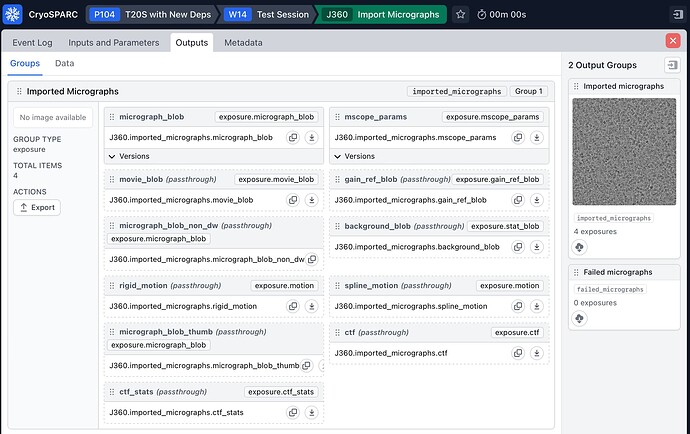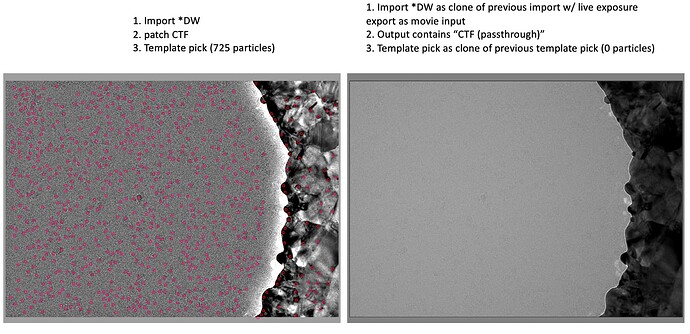Hi, it possible to apply the patch ctf values from cryosparc live to the same micrographs after those mics are imported fresh? I don’t want to simply use the exported micrographs from live, because I want to delete the copied/duplicated micrographs.
Thanks!
@cryofun Please can you provide additional details:
What type of data have you imported fresh: Movies? Single-frame, motion-corrected exposures?
Can you describe the files you wish to delete, perhaps by listing their paths inside the CryoSPARC project directory.
During data collection I run motioncor2 on the fly and I import the resulting DW.mrc into cryosparc live.
Later, I want to import the same DW.mrc and apply the same patch ctf values, just to avoid having to run patch CTF again. I tried to copy the ctf from live exposure export, but it needs correspondence to the newly imported mics.
To save space, after live session processing, what I would like to delete is:
/cryosparc/user/SessionID/motioncorrected/
- DW_background.mrc
- DW_bending_traj.npy
- DW_patch_aligned_doseweighted.mrc
- DW_patch_aligned.mrc
- DW_patch_aligned_thumb.mrc
- DW_traj.npy
Thanks to my colleague prepared these instructions and screenshots!
One should run an Import Micrographs job for externally corrected micrographs with the exported movies connected.
One should specify the prefix/suffix stripping parameters to ensure the filenames match. For example, if the original movie file name is
14sep05c_00024sq_00003hl_00002es.frames.tif
and the motion-corrected filename is
14sep05c_00024sq_00003hl_00002es.frames_DW.mrc
one should specify Length of movie path suffix to cut as 4 and Length of mic. path suffix to cut as 7
The resulting job will include the CTF output from CryoSPARC Live in the passthroughs.
Thanks, this is very helpful! It seemed to work as intended, but I have run into an unexpected problem when trying to use the imported DW mics with applied ctf for a downstream template picking job.
I imported DW mics, patch CTF, then template pick and got 725 picks for one micrograph (figure, left)
Following your advice, I import this same DW mic with live micrograph export as movie input (figure, right), correspondence is found as the names are identical. The output contains ctf (passthrough). I clone the previous template pick job and use the same microgaph with applied ctf, but it finds no picks. I increase the max_num_hits and it still finds no particles. I run manually curate exposure to inspect this single micrograph and it has ctf data (DF Avg, Astig, CTF Fit, DF range). I thought maybe ctf data was lost when I deleted the live micrographs, but that seems to be preserved.
I notice this imported mic w/ applied ctf has a thin black border around the micrograph in the template picker job while the template picker with patch ctf does not have the same border. Not sure if that is indicative of anything going on.
Please can you describe your CryoSPARC Live procedure
- CryoSPARC Live parameters for the import and, if applicable, CryoSPARC Live motion correction parameters
- observations during CryoSPARC Live motion correction of imported dose-weighted MRC files
For the right-hand-side image in Apply ctf values from cryosparc live to same imported mics - #5 by cryofun, did you clone P104.J360? Please can you post the clone’s Inputs from under the Inputs and Parameters tab.
Please can you also describe the motivation behind not just using Patch Motion Correction inside CryoSPARC Live.