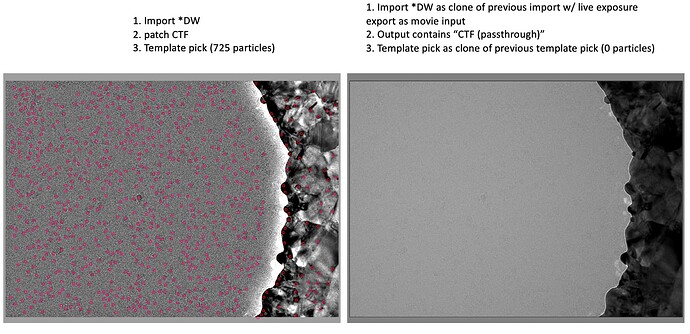Thanks, this is very helpful! It seemed to work as intended, but I have run into an unexpected problem when trying to use the imported DW mics with applied ctf for a downstream template picking job.
I imported DW mics, patch CTF, then template pick and got 725 picks for one micrograph (figure, left)
Following your advice, I import this same DW mic with live micrograph export as movie input (figure, right), correspondence is found as the names are identical. The output contains ctf (passthrough). I clone the previous template pick job and use the same microgaph with applied ctf, but it finds no picks. I increase the max_num_hits and it still finds no particles. I run manually curate exposure to inspect this single micrograph and it has ctf data (DF Avg, Astig, CTF Fit, DF range). I thought maybe ctf data was lost when I deleted the live micrographs, but that seems to be preserved.
I notice this imported mic w/ applied ctf has a thin black border around the micrograph in the template picker job while the template picker with patch ctf does not have the same border. Not sure if that is indicative of anything going on.