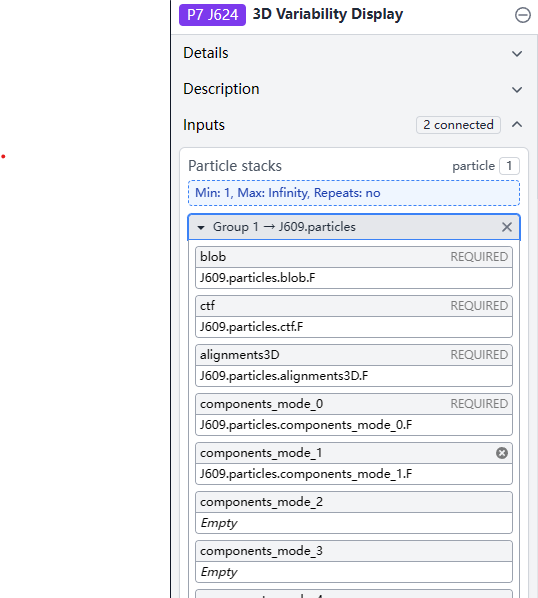Hello, I firstly processed the particles with 3D variablity, which the parameter “Number of modes to solve” was set to 3; Then I carried out 3DVA display in simple mode, opened all the 3 generated volume series in Chimera, and confirmed that component_1 was the best one. Then I want to divide particles in “component_1” into different clusters through the cluster mode of 3DVA displayd. When I was ready to execute, I noticed that only particles and volumes except “components_mode_0” could be removed from the dropdown menu of “Particle stacks” and “Components” in “Input”. But I only want “components_mode_1”, so is there any way to solve it.
Hi @PJJ,
You can specify what 3dva component to use in the parameters under 3D Variability Output. This doesn’t require you to edit the input groups. I believe this functionality was added right before the v4 update.
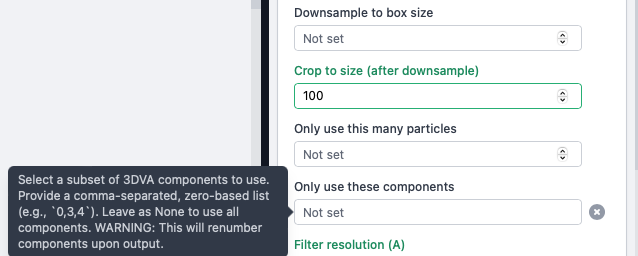
For your case, you can enter 1 in the Only use these components field to process only the mode_1.
The drag-and-drop method still works, if you prefer that way. Clear all modes except the required one (components_mode_0), then replace mode_0 there with mode_1. You can find these component mode output groups in the Outputs tab of the previous 3D Variability job. Don’t forget to do the same for the volume input.
Best,
Kookjoo