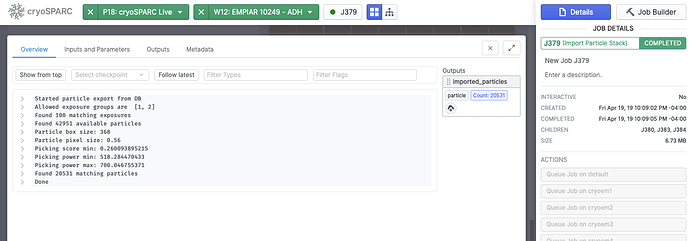I can see the P/S/extract folder containing frames_patch_aligned_doseweighted_particles.mrc
Can I take this with the refinement.cs file, make a star file, and import it to a different gpu?
I clicked the “export particles” button in Configuration, but I don’t see where the particles are exported to.
Hi @user123,
In the non-Live cryoSPARC interface, you should be able to see an ‘Import Particle Stack’ job within the workspace corresponding to your Live session (each cryoSPARC Live session is also a workspace which syncs with the Live interface, it will be listed just like other workspaces)
You can then continue processing the imported_particles output.
- Suhail
Great, thank you. I just realized how to get to the main cryosparc workspace after running the live session. Taking the extract/*particles.mrc and making a star file worked too.