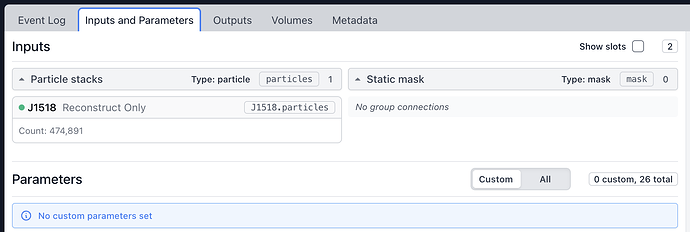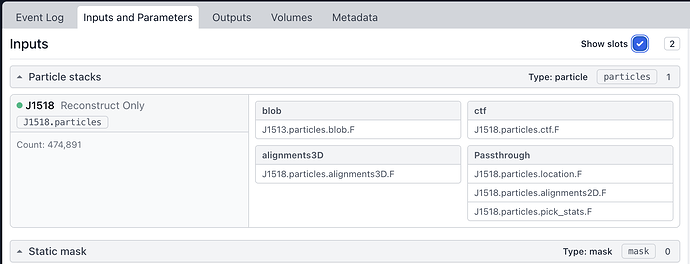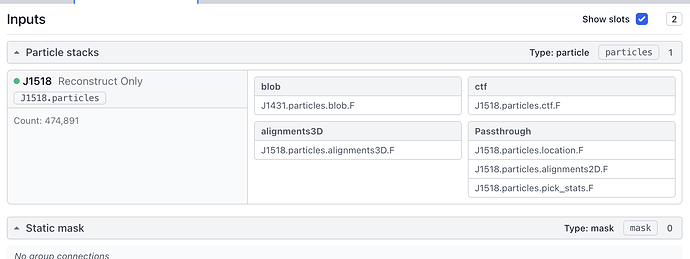Hi,
I really like (and use a lot!) the capacity to modify inputs in cryosparc by using the expanded inputs interface to replace specific slots.
However, for record keeping purposes it would be very helpful if such inputs were visually flagged, so I could tell at a glance if an input had been modified (without expanding to inspect specific slots).
Also, the particle count of the inputs tab of completed jobs is not currently adjusted for the effect of intersecting the lower level inputs, meaning it can be incorrect, which is confusing.
For example:
These two screenshots depict inputs for reconstruction jobs which use completely different, non-overlapping particle sets, both with 230k particles (because the particle blob slot has been substituted to facilitate subset selection) - but you wouldn’t know this from the overview, so this can be quite confusing.
If I click show slots you can see the difference, but it is still easy to pass over at a glance:
I don’t think the details necessarily need to be shown in this view, but a correct particle count and some indicator that the inputs have been modified (are not identical to the original particle output of J1518) would be handy I think.
Cheers
Oli