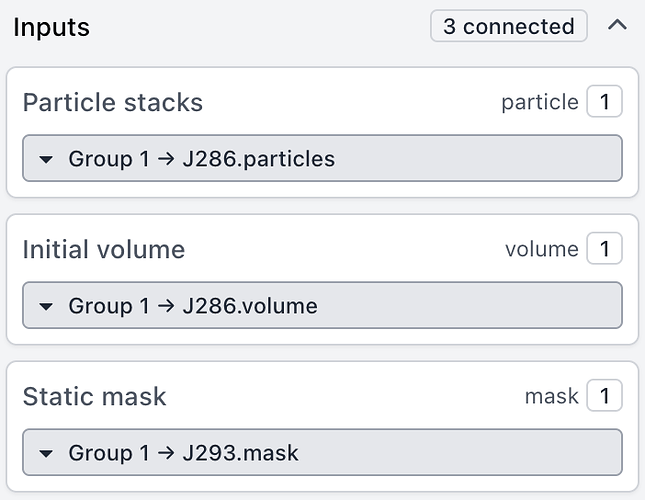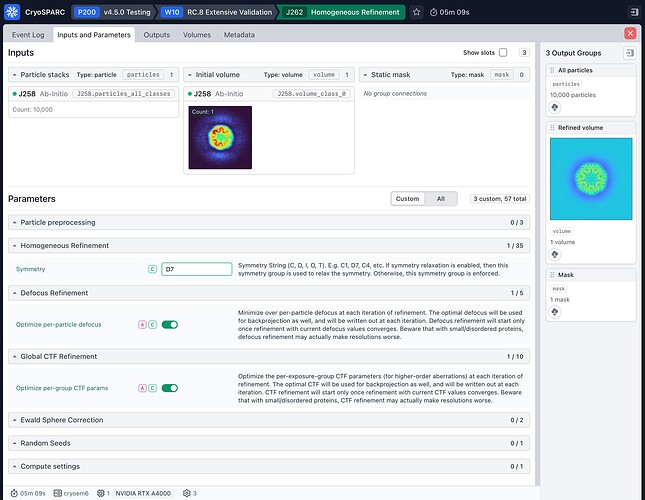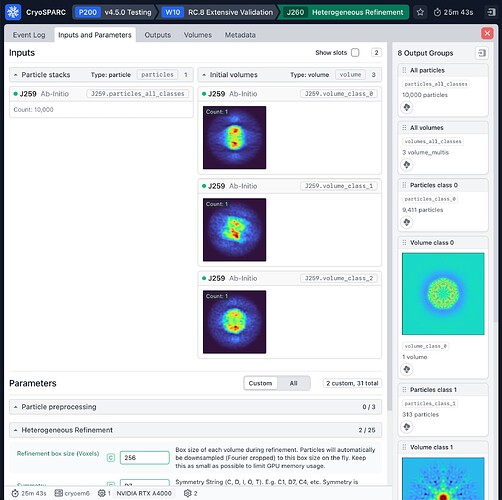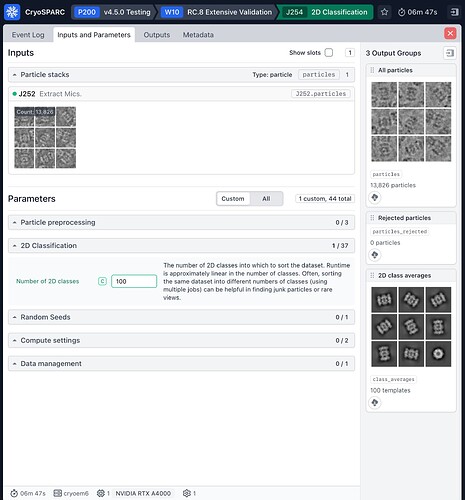The inputs to a job now include all low-level information for every particle set / volume. It used to be quick and easy to see which inputs were given, but it is now much more complicated in this view, especially if there are several inputs. Am I missing an option to collapse the low-level input information? For instance I used to be able to instantaneously say “oh, I brought in selected particles from J1234 and then used volumes from classes 0,1,4,6,7,9 from J1235 as reference for this one”.
1 Like
Clicking the job and scrolling down in the sidebar will show you the inputs in a format similar to the old inputs panel:
3 Likes
perfect, thanks! how could I miss it lol
Hi @CryoEM2 ,
Thanks for the post! With regards to your original request of only showing the top-level input data by default (via the job dialog → Inputs and Parameters tab), this is something we’ll add to our to-do list for an upcoming release.
Thanks,
Suhail
1 Like
Hi @CryoEM2 , just wanted to let you know we’ve made some improvements to the display of the ‘Inputs and Parameters’ tab when previewing a job. This is available in v4.5, released on May 7.
Regards,
Suhail
2 Likes