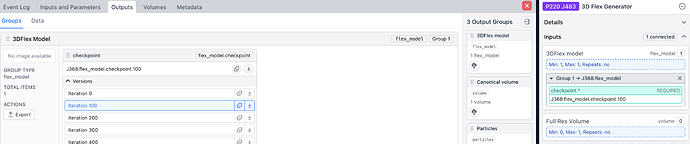How can I use other iteration checkpoints than the final checkpoint from 3DFlex training for 3DFlex reconstruct or 3DFlex generate? The video tutorial mentions that it’s possible but it’s not clear to me how (background: my training job crashed after running for several days because of lack of disk space and just connecting the final 3DFlex model output to the reconstruct job gives an error ‘UnicodeDecodeError: ‘utf-8’ codec can’t decode byte 0xc3 in position 23758430: invalid continuation byte’ so I want to try a different checkpoint). Thank you for any insights!
Hi @PSauer, after dragging the 3DFlex model output group into the job builder, go to the Outputs tab of the 3D Flex Train job. You should be able to select an iteration from the Versions dropdown of the checkpoint output, and then drag the ‘checkpoint’ output into the low-level input of the job builder.
We also have a more detailed tutorial here: Tutorial: Job Builder (≤v3.3) - CryoSPARC Guide
Hi @kwang, thank you, that worked! Did not know I needed to drag twice. Thank you!
Hi,
I’m wondering if this feature to use a certain iteraction in 3Dflex model is still available? I tried to drag an intermediate iteration, it will show a green plus sign on the input box, but the dragged iteration will not show up on the low-level input. Also is this feature available in Flex Generate jobs?
Hi,
Never mind. I figured out that I need to first click on the iteration I want to make it blue, then drag into the low-level input.