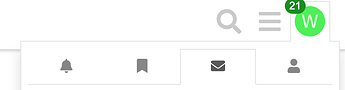@wtempel here’s the new output
[cryo1@ai-rmlcryoprd1 ~]$ cryosparcm cli “get_project(‘P20’)”
{‘_id’: ‘61c0f80cd4d100aa6b8f1490’, ‘archived’: False, ‘created_at’: ‘Mon, 20 Dec 2021 21:39:24 GMT’, ‘deleted’: False, ‘description’: ‘Enter a description.’, ‘detached’: False, ‘generate_intermediate_results’: False, ‘hidden’: False, ‘last_accessed’: {‘accessed_at’: ‘Tue, 15 Nov 2022 21:53:33 GMT’, ‘name’: ‘hoytf’}, ‘last_exp_group_id_used’: 1, ‘owner_user_id’: ‘5e28d587abd3b632bdd24ad8’, ‘project_dir’: ‘/gs1/RTS/EM/Projects/cryoSPARCprojects/P20’, ‘project_params_pdef’: {}, ‘project_stats’: {‘job_count’: 181, ‘job_sections’: {‘ctf_estimation’: 2, ‘ctf_refinement’: 4, ‘extraction’: 3, ‘import’: 4, ‘live’: 53, ‘local_refinement’: 5, ‘motion_correction’: 11, ‘particle_curation’: 15, ‘particle_picking’: 3, ‘postprocessing’: 20, ‘reconstruction’: 4, ‘refinement’: 47, ‘utilities’: 6, ‘variability’: 4}, ‘job_status’: {‘building’: 2, ‘completed’: 152, ‘failed’: 7, ‘killed’: 20}, ‘job_types’: {‘class_2D’: 5, ‘class_2D_streaming’: 12, ‘class_3D’: 3, ‘create_templates’: 1, ‘ctf_refine_global’: 2, ‘ctf_refine_local’: 2, ‘downsample_particles’: 1, ‘export_live_exposures’: 2, ‘export_live_particles’: 1, ‘extract_micrographs_multi’: 2, ‘generate_thumbs’: 3, ‘hetero_refine’: 3, ‘homo_abinit’: 4, ‘homo_refine_new’: 35, ‘homo_refine_streaming’: 2, ‘import_movies’: 2, ‘import_volumes’: 2, ‘inspect_simple’: 1, ‘live_session’: 3, ‘local_filter’: 5, ‘local_motion_correction’: 1, ‘local_motion_correction_multi’: 5, ‘local_resolution’: 11, ‘new_local_refine’: 5, ‘nonuniform_refine_new’: 9, ‘patch_ctf_estimation_multi’: 2, ‘patch_motion_correction_multi’: 5, ‘rtp_worker’: 33, ‘select_2D’: 10, ‘sharpen’: 4, ‘sym_expand’: 1, ‘template_picker_gpu’: 1, ‘var_3D’: 1, ‘volume_tools’: 2}, ‘session_count’: 3, ‘updated_at’: ‘Mon, 16 Oct 2023 15:25:18 GMT’, ‘workspace_count’: 3}, ‘queue_paused’: False, ‘size’: 14868943869369, ‘size_last_updated’: ‘Thu, 13 Apr 2023 19:21:41 GMT’, ‘status’: ‘completed’, ‘title’: ‘NIEHS SARS-CoV-2 Spike’, ‘uid’: ‘P20’, ‘uid_num’: 20, ‘users_with_access’: [‘5e28d587abd3b632bdd24ad8’, ‘60de37a781416b47997ffd7c’, ‘5f6b596eabd3b60e9054e53d’, ‘61e1ba5ac88c3519c79c90e5’]}